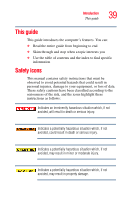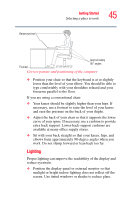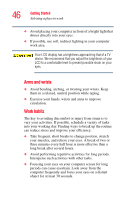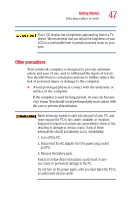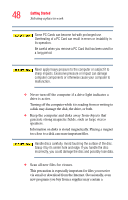Toshiba Qosmio G25 User Manual - Page 43
Keeping yourself comfortable, Selecting a place to work
 |
View all Toshiba Qosmio G25 manuals
Add to My Manuals
Save this manual to your list of manuals |
Page 43 highlights
Getting Started Selecting a place to work 43 To keep your computer in prime operating condition, protect your work area from: ❖ Dust, moisture, and direct sunlight ❖ Equipment that generates a strong electromagnetic field, such as stereo speakers (other than the speakers that are connected to the computer) or speakerphones ❖ Rapid changes in temperature or humidity and sources of temperature change such as air conditioner vents or heaters ❖ Extreme heat, cold, or humidity ❖ Liquids and corrosive chemicals Never allow any liquids to spill into any part of your PC, and never expose the PC to rain, water, seawater, or moisture. Exposure to liquid or moisture can cause electric shock or fire, resulting in damage or serious injury. If any of these eventualities should accidentally occur, immediately: 1. Turn off the PC. 2. Disconnect the AC adapter from the power plug socket and PC. 3. Remove the battery pack. Failure to follow these instructions could result in serious injury or permanent damage to the PC. Do not turn on the power again, until you have taken the PC to an authorized service center. Keeping yourself comfortable Strain and stress injuries are becoming more common as people spend more time using their computers. However, with a little care and the proper use of the equipment, you can work comfortably throughout the day.