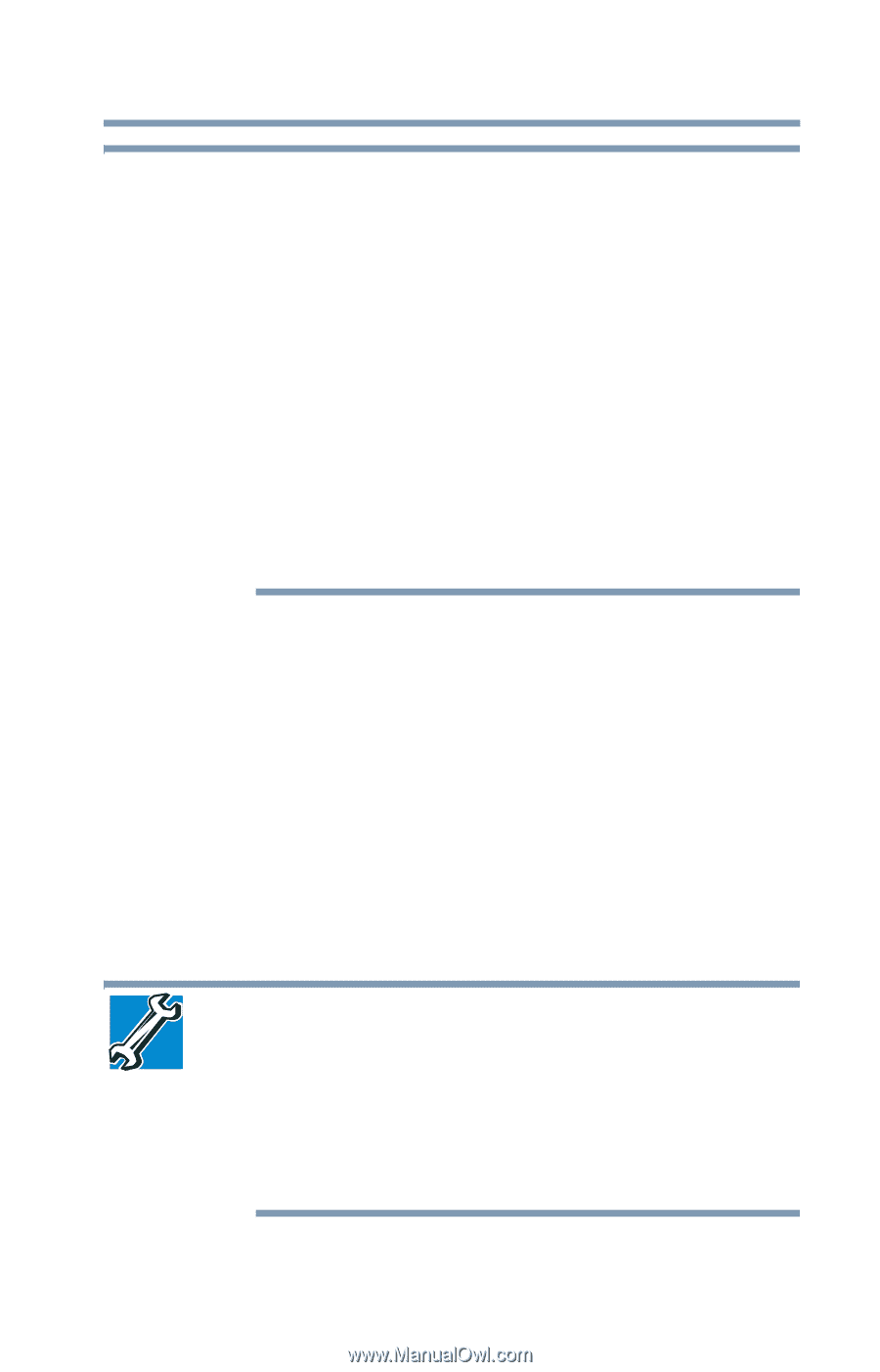Toshiba Qosmio G45 User Guide - Page 93
Using the optical drive, Know your ZIP Code.
 |
View all Toshiba Qosmio G45 manuals
Add to My Manuals
Save this manual to your list of manuals |
Page 93 highlights
Learning the Basics Using the optical drive 93 NOTE The first time you open Media Center, the program displays a setup wizard. You will use the wizard to test your remote control and configure your Internet connection, TV signal, Television Program Guide, and speakers. To complete the setup procedure you need to: Log on as an administrator. For more information, refer to your Microsoft Help. Have an Internet connection to download your television service provider's program guide. Know your ZIP Code. Provide the name of your television service provider, if you subscribe to either cable or satellite TV. Provide the brand of your Set-top box, if you use one. If you have questions on using the setup wizard, click Help. Follow the on-screen instructions for setting up the Media Center. You can also refer to the instructions included with your TV Tuner for any specific information regarding connecting your system to a cable TV or antenna source. Using the optical drive Optical storage has become the preferred medium for software, music, and video. Digital versatile discs (DVDs) provide a significant increase in data storage and support features that are not available on any other video platform. These features include widescreen movies, multiple language tracks, digital surround sound, multiple camera angles, and interactive menus. For these reasons, your computer may come with an optical drive. TECHNICAL NOTE: Your optical drive is set to play region 1 (North America) DVD-ROMs. If you play a DVD disc from another region, the drive will automatically change to play in the format of the other region. The drive will allow you to change regions four times. On the fourth change, the region will be "locked in." That is, the drive will only play DVDs from that last region. Note that changing from region 1 to region 2 and back to region 1 is counted as two changes. Please note: Region code is not applicable to HD DVD.