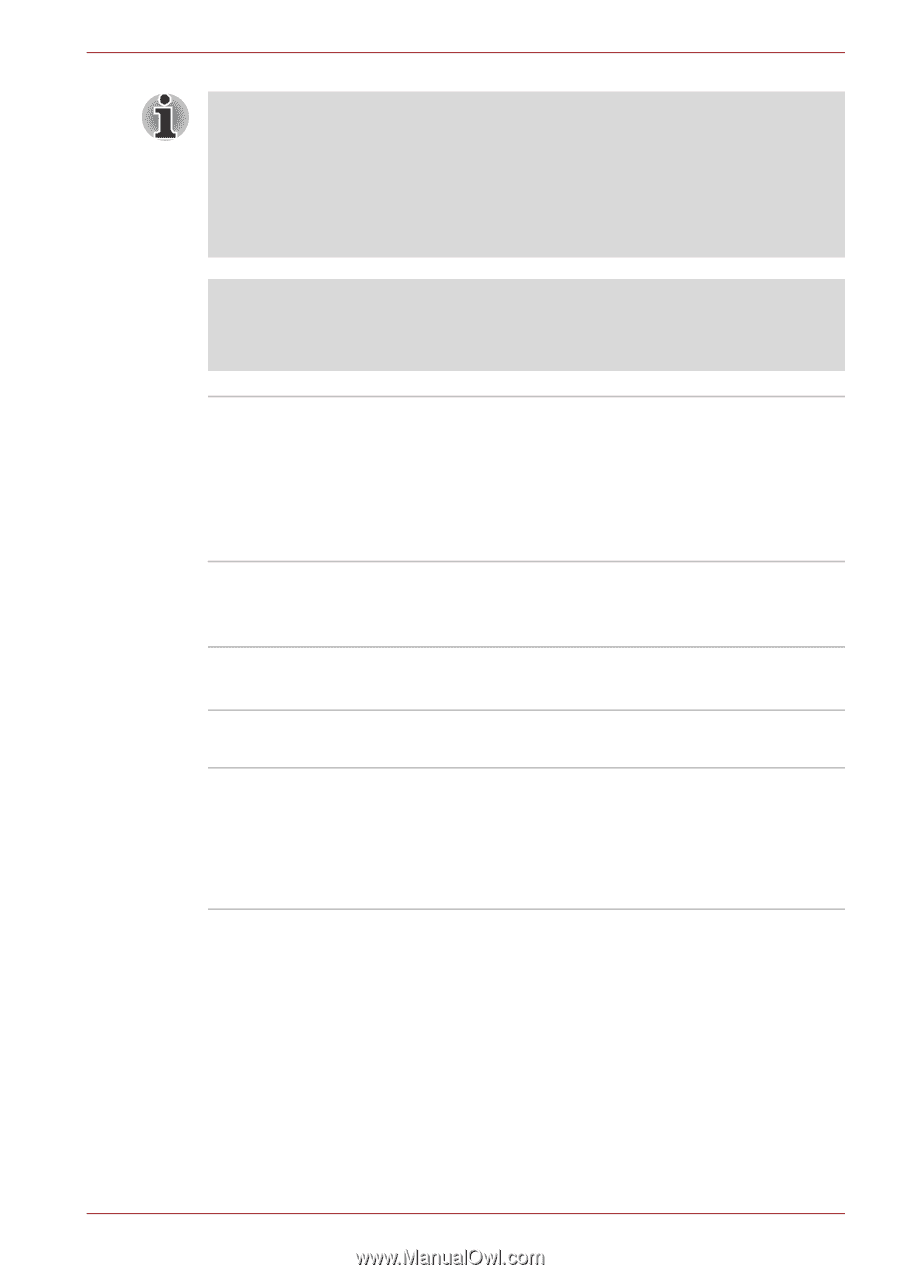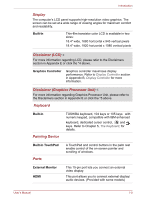Toshiba Qosmio X500 PQX33A-02G00J Users Manual AU/NZ - Page 45
Special features, Security, Disclaimer Wireless LAN
 |
View all Toshiba Qosmio X500 PQX33A-02G00J manuals
Add to My Manuals
Save this manual to your list of manuals |
Page 45 highlights
Introduction The transmission speed over the wireless LAN, and the distance over which the wireless LAN can reach, may vary depending on surrounding electromagnetic environment, obstacles, access point design and configuration, client design and software/hardware configurations. The transmission rate described is the theoretical maximum speed as specified under the appropriate standard - the actual transmission speed will be lower than the theoretical maximum speed. Disclaimer (Wireless LAN)*6 For more information regarding Wireless LAN, please refer to the Disclaimers section in Appendix E or click the *6 above. Bluetooth Wireless Communication Switch Security Security lock slot Password Some computers in this series are equipped with Bluetooth functions. Bluetooth wireless technology eliminates the need for cables between electronic devices such as computers and printers. Bluetooth provides fast, reliable, and secure wireless communication in a small space. (Provided with some models) This switch turns the Wireless LAN and Bluetooth function on and off. (Provided with some models) Connects an optional security lock to anchor the computer to a desk or other large object. Power-on password protection HDD password protection Two level password architecture Fingerprint authentication (not available on all models) Special features The following features are either unique to TOSHIBA computers or are advanced features, which make the computer more convenient to use. User's Manual 1-12