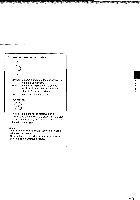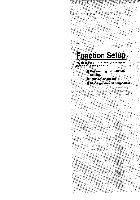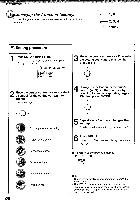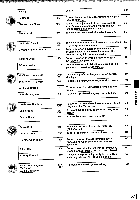Toshiba SD-2300U Owners Manual - Page 49
loaluoo
 |
View all Toshiba SD-2300U manuals
Add to My Manuals
Save this manual to your list of manuals |
Page 49 highlights
3 Move the cursor control to select. • Storing: To sample and store the current picture in the player memory. Revert: To restore the picture to its original condition. All the adjustment values return to 0 (center position). Exit : To quit the on-screen display. 4 Press ENTER. .... O ENTER The stored picture will be displayed as a background picture when the player is in the stop mode. It is necessary to confirm this process via the setup menu [61). Notes • You can store only one picture. Storing a new picture will erase the old one. • No operations are permitted in process of sampling and storage of background picture. 531 loaluoo 1300

3
Move
the
cursor
control
to
select.
•
Storing:
To
sample
and
store
the
current
picture
in
the
player
memory.
Revert:
To
restore
the
picture
to
its
original
condition.
All
the
adjustment
values
return
to
0
(center
position).
Exit
:
To
quit
the
on
-screen
display.
4
Press
ENTER.
....
O
ENTER
The
stored
picture
will
be
displayed
as
a
background
picture
when
the
player
is
in
the
stop
mode.
It
is
necessary
to
confirm
this
process
via
the
setup
menu
[61).
Notes
•
You
can
store
only
one
picture.
Storing
a
new
picture
will
erase
the
old
one.
•
No
operations
are
permitted
in
process
of
sampling
and
storage
of
background
picture.
loaluoo
1300
531