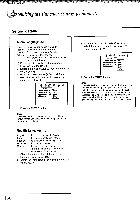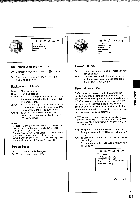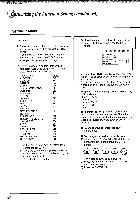Toshiba SD-2300U Owners Manual - Page 58
Remote, Confirmation, >cco, Title, Priority, Contents, Initial, Setup
 |
View all Toshiba SD-2300U manuals
Add to My Manuals
Save this manual to your list of manuals |
Page 58 highlights
dnias uopunj Remote Confirmation (=>cco-) Off: The beeper does not sound. On: The beeper sounds with each remote operation. Title Stop (END Off: The DVD video player continues after playback of a title is completed. On: The DVD video player stops after playback of a title is completed. Priority Contents DVD) Select the playback priority between DVD video signals and NUON game signals when playing a disc that contains both DVD video signals and NUON game signals. DVD: DVD video signals take priority over NUON game signals. NUON: NUON game signals take priority over DVD video signals. ••N 4

Remote
Confirmation
(=>cco
-
)
Off:
The
beeper
does
not
sound.
On:
The
beeper
sounds
with
each
remote
operation.
Title
Stop
(END
Off:
The
DVD
video
player
continues
after
playback
of
a
title
is
completed.
On:
The
DVD
video
player
stops
after
playback
of
a
title
is
completed.
Priority
Contents
DVD)
Select
the
playback
priority
between
DVD
video
signals
and
NUON
game
signals
when
playing
a
disc
that
contains
both
DVD
video
signals
and
NUON
game
signals.
DVD:
DVD
video
signals
take
priority
over
NUON
game
signals.
NUON:
NUON
game
signals
take
priority
over
DVD
video
signals.
••N
4
<IP
Initial
Setup
OnSereen
Language
OS
P/
Shope
4:3
LB
Audio
Out
Seled
Bitstrean:
Initial
Setup
c==.<
CD
1)
Move
the
cursor
control
(A
/
V)
to
select
"On
-
Screen
Language,"
and
press
the
ENTER
button.
•
ENT
O
ER
•
2)
Select
a
language
moving
the
cursor
control
(•
/
V),
and
press
the
ENTER
button.
See
page
159),
"On
-screen
Language."
•
O
°
O
ENTER
3)
Make
your
selection
in
the
same
manner
as
step
1)
then
step
2).
See
page
58),
"TV
Shape."
See
page
158),
"Audio
Out
Select."
dnias
uopunj
631