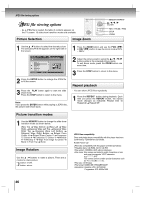Toshiba SD-P7000 User Manual - Page 41
Changing the password, TV Screen
 |
View all Toshiba SD-P7000 manuals
Add to My Manuals
Save this manual to your list of manuals |
Page 41 highlights
DVD&VCD Operation Changing the password 1 Press the SET UP button in the stop mode and then use the D / E buttons to select Rating Level. 2 Press the G button and then use number buttons to key in a 4-digit password. Audio Language Subtitle Language Menu Language Rating Level NNeeww PPaasssswwoorrdd TV Screen OSD Language Digital Output Special D E : Move G : Next G ---- 3 Press the F button and then use the D / E buttons to select New password. TV Screen - You can watch TV in various picture formats. 1 Press the SET UP button in the stop mode and then use the D / E buttons to select TV Screen. 2 Press the G button and then the D / E buttons to select 4 : 3 LB, 4 : 3 PS, or 16 : 9 Wide. Audio Language Subtitle Language Menu Language Rating Level New Password TV Screen OSD Language Digital Output Special D E : Move G : Next G 4 : 3 LB 4 : 3 PS 16 : 9 Wide 4 Press the G button and then enter a 4 digit password. Enter it again when requested. 5 Press the SET UP button to resume normal playback. Letter Box (4:3 LB) Pan & Scan (4:3 PS) 16:9 Wide 3 Press the ENTER button 4 Press the SET UP button to resume normal playback. Note : Depending on the disc, the TV screen feature may not be available. 41