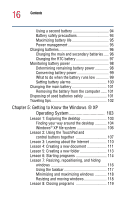Toshiba Satellite 3000 User Guide - Page 18
The World Wide Web, Surfing the Internet
 |
View all Toshiba Satellite 3000 manuals
Add to My Manuals
Save this manual to your list of manuals |
Page 18 highlights
18 Contents An overview of using the Internet 150 The Internet 150 The World Wide Web 150 Internet Service Providers 151 Signing up with an Internet Service Provider 151 Surfing the Internet 151 Internet features 152 Uploading and downloading files from the Internet 152 Toshiba's online resources 153 Exploring video features 153 Transferring and editing video data 153 Playing DVDs 154 Display settings hot key 154 Exploring audio features 155 Recording sounds 156 Using a microphone 156 Adjusting recording settings 157 Using external speakers or headphones......... 157 Connecting a monitor, keyboard and mouse ........ 158 Connecting a television to the S-video out port 158 Playing Video CDs 161 Using PC Cards 162 PC Card supporting software 162 Inserting PC Cards 162 Removing PC Cards 163 Hot swapping 163 Using SmartMedia cards 164 Inserting a SmartMedia card 165 Removing a SmartMedia card 165 Emulating a full-size keyboard 165