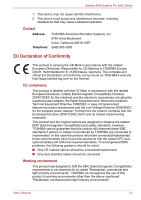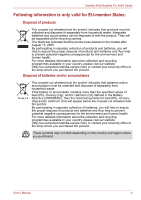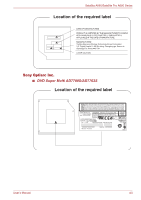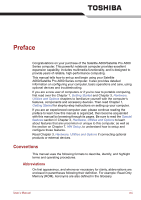Toshiba Satellite A660 PSAW9C Users Manual Canada; English - Page 12
Disposing of the computer and the computer's batteries, Optical disc drive safety instructions
 |
View all Toshiba Satellite A660 PSAW9C manuals
Add to My Manuals
Save this manual to your list of manuals |
Page 12 highlights
Satellite A660/Satellite Pro A660 Series Disposing of the computer and the computer's batteries ■ Discard this computer in accordance with applicable laws and regulations. For further information, contact your local government. ■ This computer contains rechargeable batteries. After repeated use, the batteries will finally lose their ability to hold a charge and you will need to replace them. Under certain applicable laws and regulation, it may be illegal to dispose of old batteries by placing them in the trash. ■ Please be kind to our shared environment. Check with your local government authority for details regarding where to recycle old batteries or how to dispose of them properly. Disposal of this material may be regulated due to environmental considerations. For disposal, reuse or recycling information, please contact your local government. Optical disc drive safety instructions Be sure to check the precautions at the end of this section. TOSHIBA Samsung Storage Technology ■ DVD Super Multi TS-L633C/TS-L633Y ■ The DVD Super Multi drive model employs a laser system. To ensure proper use of this product, please read this instruction manual carefully and retain for future reference. Should the unit ever require maintenance, contact an authorized service location. ■ Use of controls, adjustments or the performance of procedures other than those specified may result in hazardous radiation exposure. ■ To prevent direct exposure to the laser beam, do not try to open the enclosure. User's Manual xii