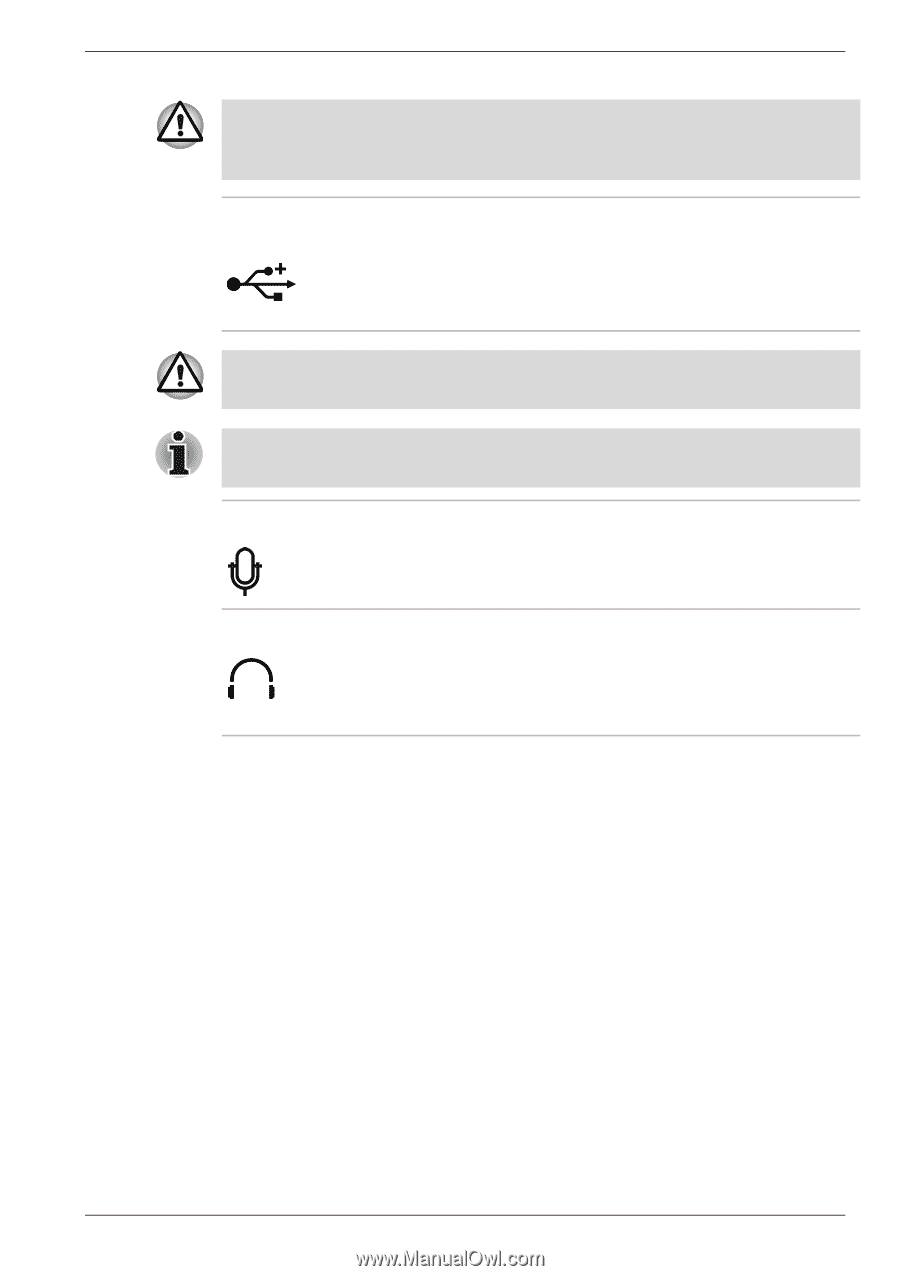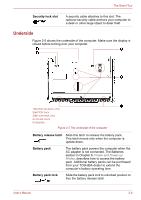Toshiba Satellite E200 PSE20C Users Manual Canada; English - Page 35
Universal serial bus, USB 2.0 ports, Microphone jack, Headphone jack, damage the computer's circuitry.
 |
View all Toshiba Satellite E200 PSE20C manuals
Add to My Manuals
Save this manual to your list of manuals |
Page 35 highlights
The Grand Tour Be careful not to block the fan vent. Also be careful to keep foreign objects out of the vents. A pin or similar object can damage the computer's circuitry. Universal serial bus (USB 2.0) ports One universal serial bus (USB) ports comply with USB Serial 2.0 standards, which enables data transfer speeds 40 times faster than the USB 1.1 standards. (The ports also support USB 1.1) Keep foreign objects out of the USB connectors. A pin or similar object can damage the computer's circuitry. Operation of all functions of all USB devices has not been confirmed. Some functions might not execute properly. Microphone jack A standard 3.5 mm mini microphone jack enables connection of a microphone or other device for audio input. Headphone jack A standard 3.5 mm mini headphone jack enables connection of a stereo headphone (16 ohm minimum) or other device for audio output. When you connect headphones, the internal speaker is automatically disabled. User's Manual 2-3