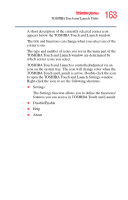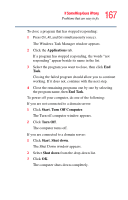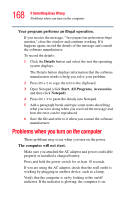Toshiba Satellite L35 Toshiba Online User's Guide for Satellite L35 - Page 163
Disable/Enable, TOSHIBA Touch and Launch is active. Double-click the icon
 |
View all Toshiba Satellite L35 manuals
Add to My Manuals
Save this manual to your list of manuals |
Page 163 highlights
163 TOSHIBA Utilities TOSHIBA Touch and Launch Utility A short description of the currently selected corner icon appears below the TOSHIBA Touch and Launch window. The title and functions can change when you select one of the corner icons. The type and number of icons you see in the main part of the TOSHIBA Touch and Launch window are determined by which corner icons you select. TOSHIBA Touch and Launch is controlled/adjusted via an icon on the system tray. The icon will change color when the TOSHIBA Touch and Launch is active. Double-click the icon to open the TOSHIBA Touch and Launch Settings window. Right-click the icon to see the following shortcuts: ❖ Settings The Settings function allows you to define the functions/ features you can access in TOSHIBA Touch and Launch. ❖ Disable/Enable ❖ Help ❖ About