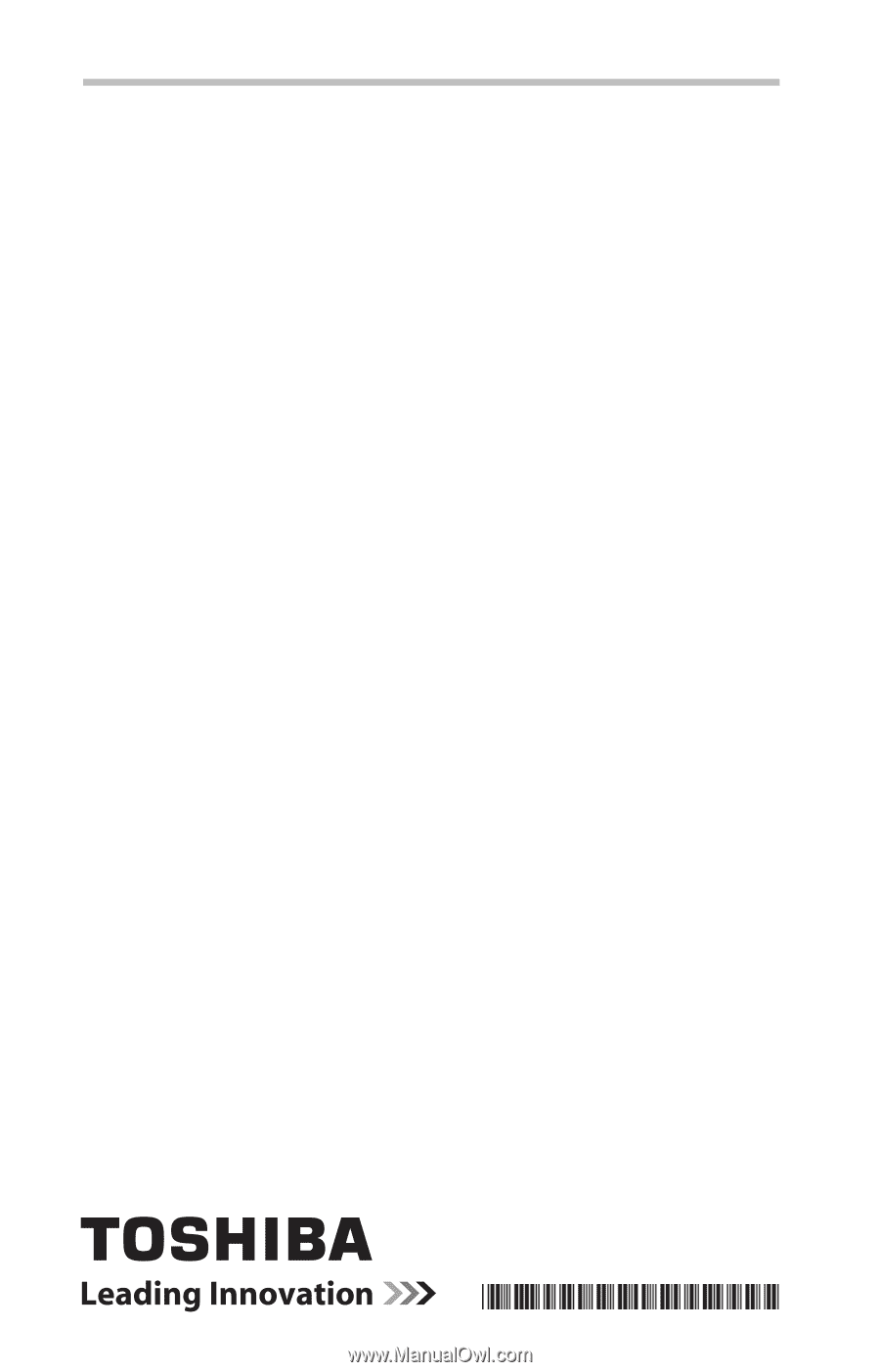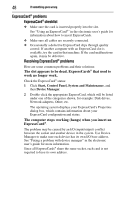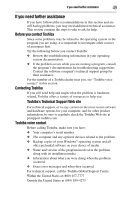Toshiba Satellite L350-ST2701 Resource Guide - Page 52
Toshiba Accessories, keyboard not responding
 |
View all Toshiba Satellite L350-ST2701 manuals
Add to My Manuals
Save this manual to your list of manuals |
Page 52 highlights
52 memory module slot removing cover 28 monitor problems monitor not working 47 moving the computer 38 O optical drive eject button 35 inserting a disc 36 removing disc 37, 38 using 34 P power cable connectors 50 cord/cable 25 power problems computer will not start 46 precautions 22 primary button TouchPad™ 34 printer connecting 26 problem solving computer hangs when ExpressCard® inserted 48 computer will not start 46 contacting Toshiba 49 display is blank 47 ExpressCard® checklist 48 ExpressCard® slot appears dead 48 external monitor 47 illegal operation 45 keyboard not responding 46 program not responding 45 R real-time clock (RTC) battery 39 removing CD/DVD with computer off 38 with computer on 37 main battery 40 memory module 31 S safety precautions 22 saving files 33 screen problems blank screen 47 secondary button TouchPad™ 34 setting battery alarms 40 setting up AC adaptor 24 computer 27 specifications Features and specifications 50 T tips on computing 33 Toshiba Accessories information 26 TouchPad™ using 34 W Web sites 49 GMA500601010 03/08