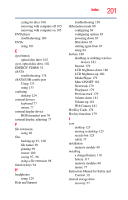Toshiba Satellite L635-S3030 User Guide - Page 204
Windows® Explorer, Setup Wizard
 |
View all Toshiba Satellite L635-S3030 manuals
Add to My Manuals
Save this manual to your list of manuals |
Page 204 highlights
204 Index creating recovery DVDs/media 66 erasing internal storage drive 70 installing drivers and applications 72 internal storage drive 57 out-of-box state 59 restoring from recovery DVDs/ media 68 to custom size partition 61 without changing drive partitions 64 recycle bin icon 125 registering computer 48 removing an optical disc with computer on 105 and optical disc with computer off 105 battery from the computer 117 internal storage drive/memory module slot cover 51 memory module 54 restarting computer 84 restore points troubleshooting 171 restoring your work 100 running computer on battery power 107 S safety computer 123 disposing of batteries 121 icons 37 precautions 40 safety precautions battery 120 saving files 97, 98 Search programs and files field starting a program 97 selecting a place to work 39 power plan options 115 setting low battery notifications 114 setting up AC adaptor 43 adding memory (optional) 48 communications 127 computer 42 software Setup Wizard 47 work environment 39 setting up a connection 128 settings customize computer settings 90 Shut down button 50, 82 command 82 computer 50, 82 Hibernation mode 85 Sleep mode 87 Sleep mode 81 configuring 87 configuring options 87 powering down 87 Shut down 87 starting again from 90 using 87 software Setup Wizard 47 software program starting 95 starting from Start menu 95 sounds recording 129 speakers using external 129 start button 126 starting a program 95 Search programs and files field 97 Windows® Explorer 96