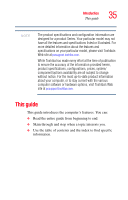Toshiba Satellite M105-S3074 User Manual - Page 30
Toshiba Utilities, Using the Bridge Media Adapter Slot - memory slots
 |
View all Toshiba Satellite M105-S3074 manuals
Add to My Manuals
Save this manual to your list of manuals |
Page 30 highlights
30 Contents The World Wide Web 136 Internet Service Providers 136 Connecting to the Internet 137 Surfing the Internet 137 Internet features 138 Uploading to, and downloading files from, the Internet 139 Exploring audio features 139 Recording sounds 139 Using external speakers or headphones..........141 Using the i.LINK® port 142 Using PC Cards 142 Inserting a PC Card 143 Removing a PC Card 143 Setting up a PC Card for your computer .........144 Using the Bridge Media Adapter Slot 144 Inserting memory media 145 Removing memory media 145 Chapter 5: Toshiba Utilities 147 TOSHIBA Assist 148 Connect 149 Secure 149 Protect & Fix 149 Optimize 149 Setting passwords 150 Using an instant password 150 Using a supervisor password 151 Setting a supervisor password 151 Deleting a supervisor password 152 Disabling a user password 153 PC Diagnostic Tool Utility 154 Fn-esse 155 Starting Fn-esse 156