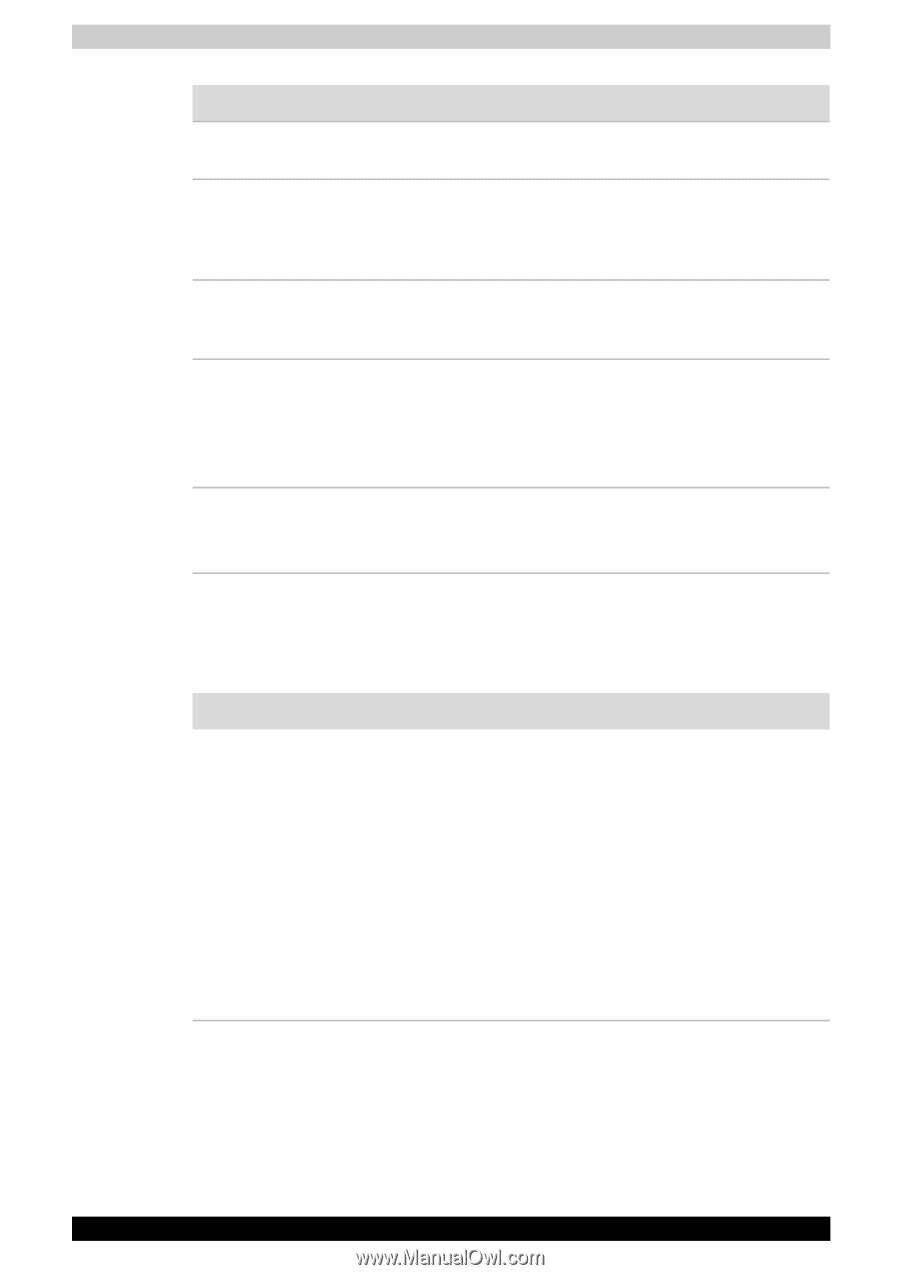Toshiba Satellite P200 PSPB3C-AB808C Users Manual Canada; English - Page 189
DVD Super Multi drive supporting double layer disc recording, CONNECT, CARRIER, Problem, Procedure
 |
View all Toshiba Satellite P200 PSPB3C-AB808C manuals
Add to My Manuals
Save this manual to your list of manuals |
Page 189 highlights
Troubleshooting Problem Procedure After making a call you Make sure the tone or pulse selection in your can't hear a ring communications application is set correctly. Communication is cut off unexpectedly The computer will automatically cut off communication when connection with the carrier is not successful for a set time interval. Try lengthening this time interval. A CONNECT display is Check the error control setting in your quickly replaced by NO communications application. CARRIER Character display In data transmission, make sure the parity bit and becomes garbled stop bit settings correspond with those of the during a communication remote computer. Check the flow control and communication protocol. You cannot receive an Check the "rings before auto answer" setting in incoming call your communications application. If problems persist, contact your dealer. DVD Super Multi drive supporting double layer disc recording For more information, refer to Chapter 5, About the HD DVD. Problem Procedure You cannot access a disc in the drive Make sure the drive's drawer is securely closed. Press gently until it clicks into place. Open the drawer and make sure the disc is properly seated. It should lie flat with the label facing up. A foreign object in the drawer could block laser light from reading the disc. Make sure there is no obstruction. Remove any foreign object. Check whether the disc is dirty. If it is, wipe it with a clean cloth dipped in water or a neutral cleaner. See the Media care section in Chapter 4 for details on cleaning. Satellite P200/Satellite Pro P200 10-13