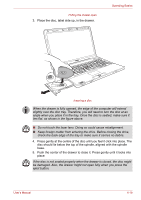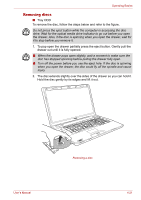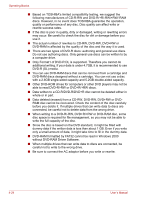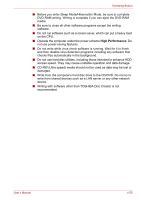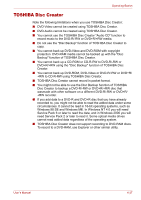Toshiba Satellite P500 PSPE8C Users Manual Canada; English - Page 102
Writing CD/DVD with the DVD Super Multi drive, Important message (DVD Super Multi drive)
 |
View all Toshiba Satellite P500 PSPE8C manuals
Add to My Manuals
Save this manual to your list of manuals |
Page 102 highlights
Operating Basics 3. Push the center of the drawer to close it. Press gently until it locks into place. ■ Slot ODD To remove a CD/DVD, press eject button let the CD/DVD be put out. Writing CD/DVD with the DVD Super Multi drive Some models in this series are equipped with Writing CD/DVD with the DVD Super Multi drive. You can use the DVD Super Multi drive to write data to either CD-R-RW or DVD-R/-RW/+R/+RW/-RAM discs. The following applications for writing are preinstalled: TOSHIBA Disc Creator, and Corel Movie factory for TOSHIBA. Important message (DVD Super Multi drive) Before you write or rewrite to CD-R-RW or DVD-R/-RW/+R/+RW/-RAM discs, read and follow all setup and operating instructions in this section. If you fail to do so, the DVD Super Multi drive may not function properly, and you may fail to write or rewrite, lose data or incur other damage. Before writing or rewriting ■ Based on TOSHIBA's limited compatibility testing, we suggest the following manufacturers of CD-R-RW and DVD-R/+R/-RW/+RW/-RAM discs. However, in no event does TOSHIBA guarantee the operation, quality or performance of any disc. Disc quality can affect write or rewrite success rates. CD-R: TAIYO YUDEN CO., Ltd. MITSUBISHI KAGAKU MEDIA CO., LTD. Hitachi Maxell,Ltd. CD-RW: (Multi-Speed and High-Speed) MITSUBISHI KAGAKU MEDIA CO., LTD. CD-RW: (Ultra-Speed) MITSUBISHI KAGAKU MEDIA CO., LTD. DVD-R: DVD Specifications for Recordable Disc for General Version 2.0 TAIYO YUDEN Co.,Ltd. (for 8x and 16x speed media) MITSUBISHI KAGAKU MEDIA CO., LTD. (for 4x, 8x and 16x speed media) Hitachi Maxell,Ltd. (for 8x and 16x speed media) 4-22 User's Manual