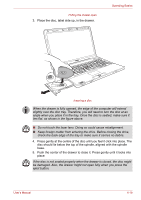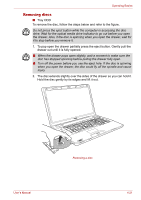Toshiba Satellite P500 PSPE8C Users Manual Canada; English - Page 97
Loading discs, Writing CD/DVD with, the DVD Super Multi drive
 |
View all Toshiba Satellite P500 PSPE8C manuals
Add to My Manuals
Save this manual to your list of manuals |
Page 97 highlights
Operating Basics Operation is the same for all optical media drives. The full-size drive provides high-performance execution of CD/DVD-based programs. You can run either 12 cm (4.72") or 8 cm (3.15") CD/DVDs without an adaptor. An ATAPI interface controller is used for CD/DVD operation. When the computer is accessing a CD/DVD, an indicator on the system glows. For precautions on writing to CD/DVD, refer to the Writing CD/DVD with the DVD Super Multi drive section. ■ Slot ODD Operation is the same for all optical media drives. The full-size drive provides high-performance execution of CD/DVD-based programs. You can run 12 cm (4.72") CD/DVDs without an adaptor. An ATAPI interface controller is used for CD/DVD operation. When the computer is accessing a CD/DVD, an indicator on the system glows. For precautions on writing to CD/DVD, refer to the Writing CD/DVD with the DVD Super Multi drive section. Use only round standard (12cm) discs with this slot-loading optical drive. Any other size or shape disc may not be able to be removed from the slot and may damage the system as well as the disc. Loading discs ■ Tray ODD To load a disc, follow the steps below and refer to the figures. 1. a. When the power is on, press the eject button to pop open the drawer partially. TOSHIBA Satellite 1 1. Eject Button User's Manual 4-17