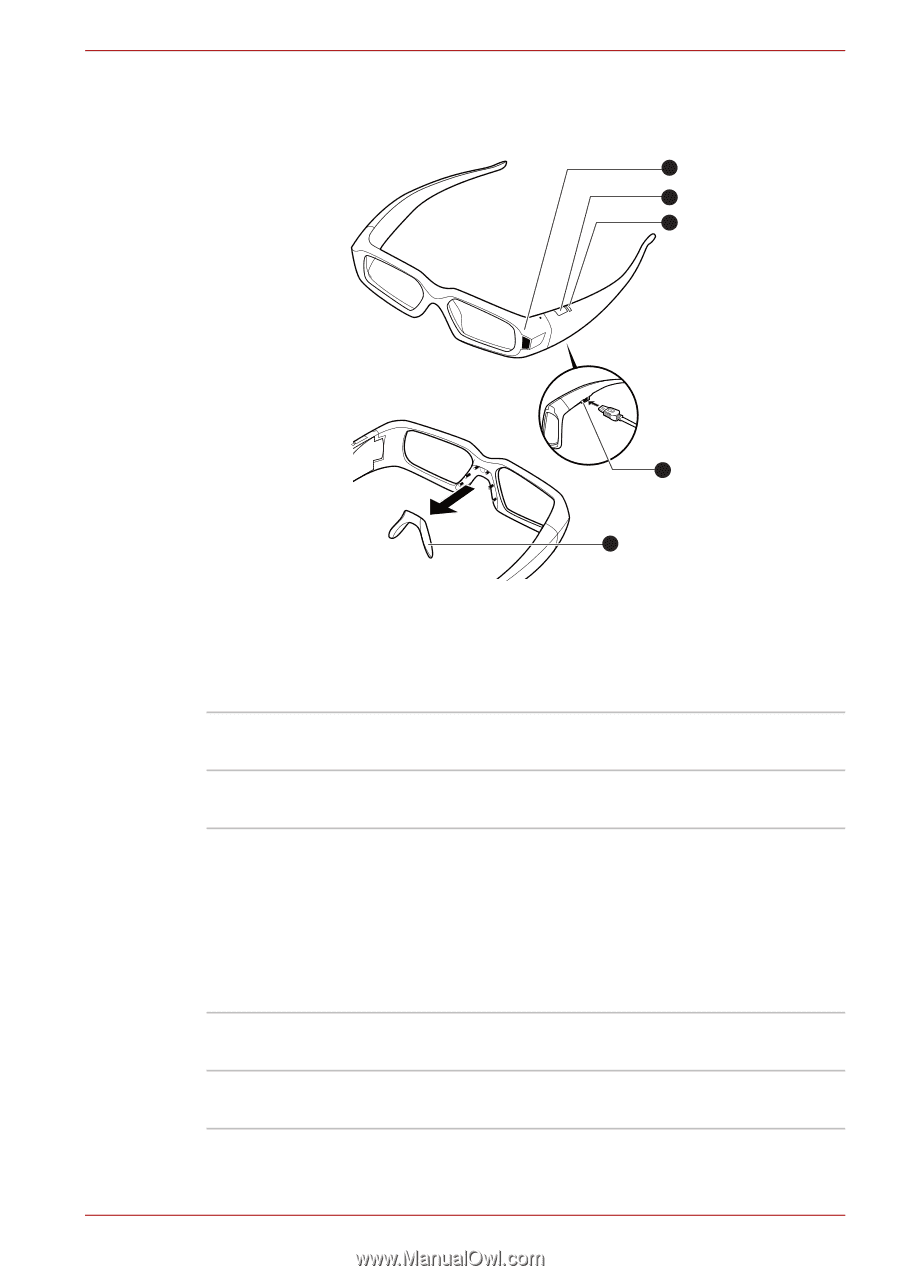Toshiba Satellite P750 PSAY3C-04X010 Users Manual Canada; English - Page 59
D vision glass, IR receiver, ON button, Indicator light, USB connection, Nose piece
 |
View all Toshiba Satellite P750 PSAY3C-04X010 manuals
Add to My Manuals
Save this manual to your list of manuals |
Page 59 highlights
3D vision glass Some models are provided with a 3D vision glass. 1 2 3 The Grand Tour 4 5 1. IR receiver 2. ON button 3. Indicator light 4. USB connection 5. Nose piece Figure 2-17 3D vision glass IR receiver ON button Indicator light USB connection Nose piece Do not block this side of your glasses. It must be in-line-of-sight with the IR emitter. Press to turn glasses on. They will turn off automatically after 10 minutes of inactivity. The indicator light shows for 30 sec. after switching glasses on. ■ Green: Up to 40 hours of battery life. ■ Red: flashing red indicates two hours or less battery life. ■ No light: Under any other conditions, the indicator does not light. Connect to charge glasses (light flashes amber when charging. Solid amber when fully charged). Replace with one of three sizes for a comfortable fit. User's Manual 2-22