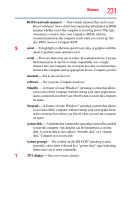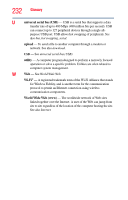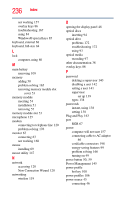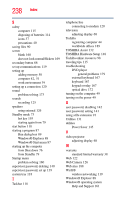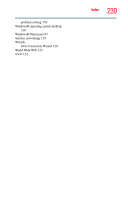Toshiba Satellite Pro M300 User Guide - Page 236
Plug and Play, New Connection Wizard
 |
View all Toshiba Satellite Pro M300 manuals
Add to My Manuals
Save this manual to your list of manuals |
Page 236 highlights
236 Index not working 157 overlay keys 86 troubleshooting 167 using 84 Windows® special keys 85 keyboard, external 68 keyboard, full-size 84 L lock computer, using 80 M main battery removing 109 memory adding 50 problem solving 165 removing memory module slot cover 53 memory module inserting 54 installation 51 removing 57 memory module slot 53 microphone 125 modem connecting to telephone line 120 problem solving 176 monitor 67 connecting 67 not working 168 mouse installing 69 mouse utility 147 N network accessing 120 New Connection Wizard 120 networking wireless 119 O opening the display panel 48 optical discs inserting 94 optical drive problems 172 troubleshooting 172 using 93 optical media recording 97 other documentation 38 overlay keys 86 P password deleting a supervisor 140 disabling a user 142 setting a user 141 supervisor set up 139 types 138 passwords instant, using 138 setting 138 Plug and Play 163 port RGB 67 power computer will not start 157 connecting cable to AC adaptor 46 cord/cable connectors 198 energy-saving features 99 problem solving 166 turning on 49 power button 50, 59 Power Management 145 power profile hot key 108 power profiles 106 power source 45 connecting 46