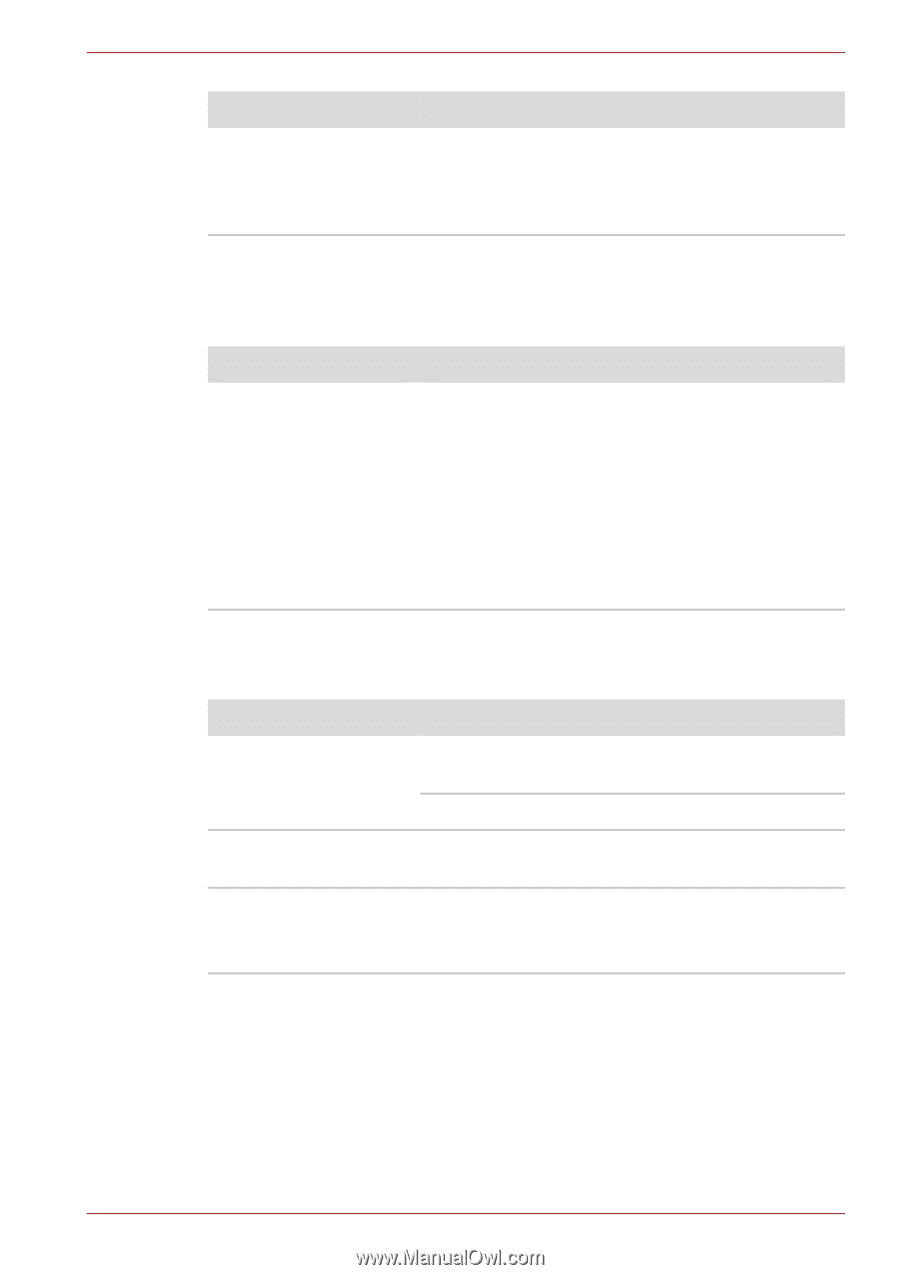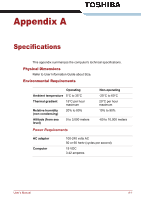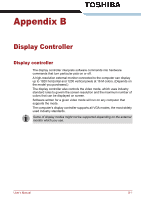Toshiba Satellite Pro T130 PST3BA-00M00U Users Manual AU/NZ - Page 128
Bluetooth, SD/MuliMedia Card
 |
View all Toshiba Satellite Pro T130 PST3BA-00M00U manuals
Add to My Manuals
Save this manual to your list of manuals |
Page 128 highlights
Troubleshooting Problem Cannot access Wireless LAN Procedure Make sure the computer's wireless communication service is turned on. If problems persist, contact your LAN administrator. Bluetooth For more information on wireless communication, refer to Chapter 4, Operating Basics. Problem Procedure Cannot access Bluetooth device Make sure the computer's wireless communication service is turned on. Make sure the Bluetooth Manager is running and the power to the Bluetooth device is turned on. Make sure no optional Bluetooth adaptors are installed in the computer. The built-in Bluetooth function and an optional Bluetooth Adpater cannot operate simultaneously. If problems persist, contact your dealer. SD/MuliMedia Card Refer also to Chapter 8, Optional Devices,. Problem Procedure Memory card error occurs Reseat the memory card to make sure it is firmly connected. Check the card's documentation. You cannot write to the Make sure the card is not write protected. memory card You cannot read a file Make sure the target file is on the memory card inserted in the slot. If problems persist, contact your dealer. Using Windows® XP Mode on your Windows® 7 computer (available on certain models) Your computer supports virtualization technology that enables you to run Windows XP-compatible applications on your Windows 7 computer. This gives you the flexibility to continue using legacy applications while still benefiting from Windows 7 improvements. User's Manual 9-15