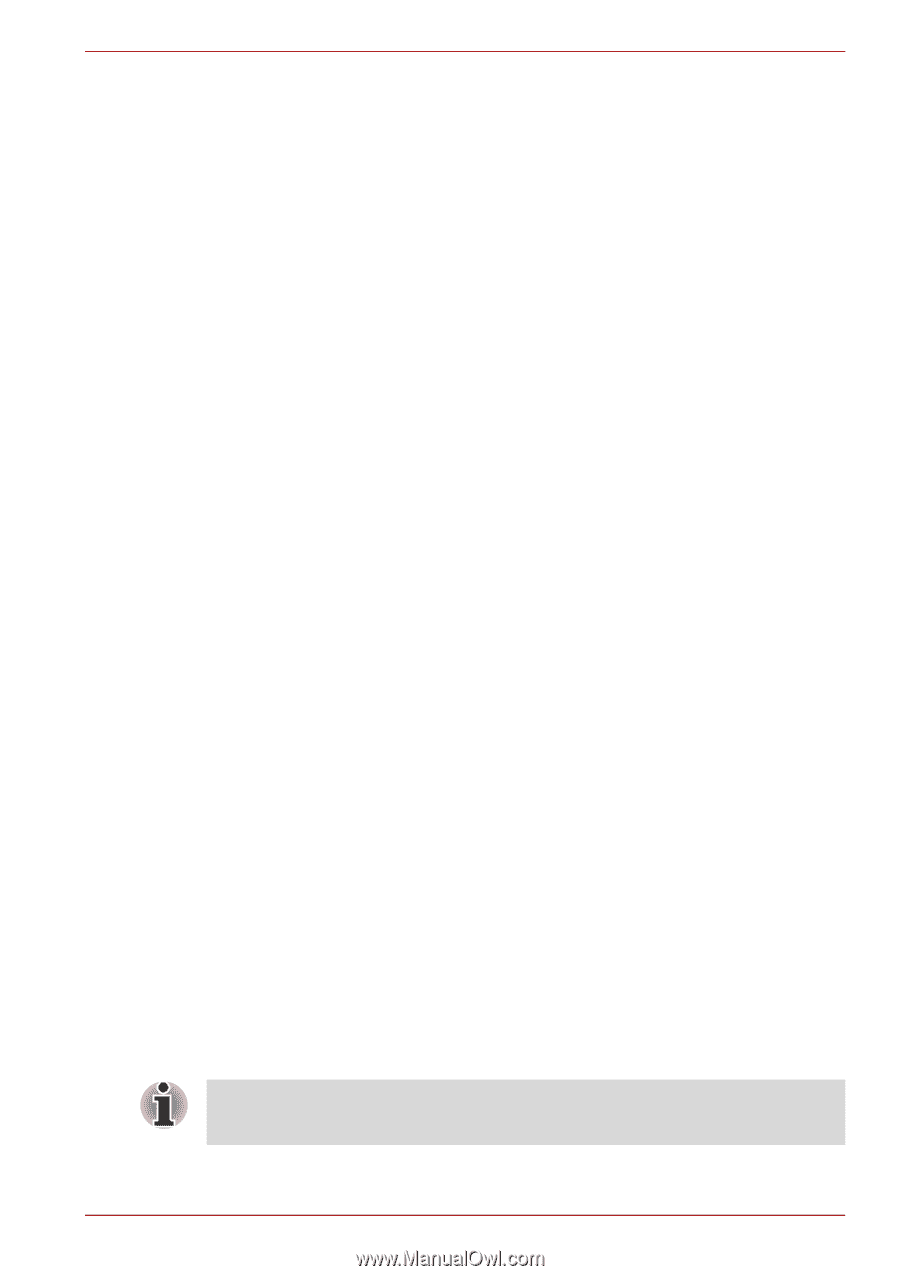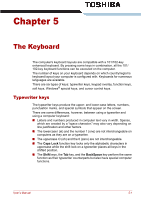Toshiba Satellite U400 PSU40C-06001C Users Manual Canada; English - Page 113
Moving the computer, Using the Hard Disk Drive (HDD) Protection
 |
View all Toshiba Satellite U400 PSU40C-06001C manuals
Add to My Manuals
Save this manual to your list of manuals |
Page 113 highlights
Operating Basics Moving the computer The computer is designed for rugged durability. However, a few simple precautions taken when moving the computer will help ensure trouble-free operation. ■ Before moving the computer, it recommends changing the function of TOSHIBA HDD Protection. Refer to the section, Using the Hard Disk Drive (HDD) Protection, in this chapter. ■ Make sure all disk activity has ended before moving the computer. Check the HDD indicator on the computer. ■ If a CD/DVD is in the drives, remove it. Also make sure the disc tray is securely closed. ■ Turn off (shut down) the computer. ■ Disconnect the AC adaptor and all peripherals before moving the computer. ■ Close the LCD display panel. Do not pick up the computer by its display panel. ■ Before carrying your computer, shut down the computer, disconnect the power cable and wait until the PC cools down. Failure to follow this instruction could result in minor injury. ■ Always turn off the power when you move the computer. If the power button has a lock, set it to the lock position. Also be careful not to subject the computer to impact. Failure to follow this instruction could result in damage to computer, computer failure or loss of data. ■ Never transport your computer with PC cards installed. This could cause damage to your computer and/or PC card, resulting in product failure. ■ Use the carrying case when transporting the computer. ■ When carrying your computer, be sure to hold it securely so that it does not fall or hit anything. ■ Do not carry your computer by holding protruded portions. Using the Hard Disk Drive (HDD) Protection This computer has a function for reducing the risk of damage on the hard disk drive. Using an acceleration sensor built into the computer, TOSHIBA HDD Protection detects vibration shocks and similar signs of movement of the computer, and automatically moves the Hard Disk Drive head to a safe position to reduce the risk of damage that could be caused by head-to-disk contact. This function does not guarantee that the hard disk drive will not be damaged. User's Manual 4-35