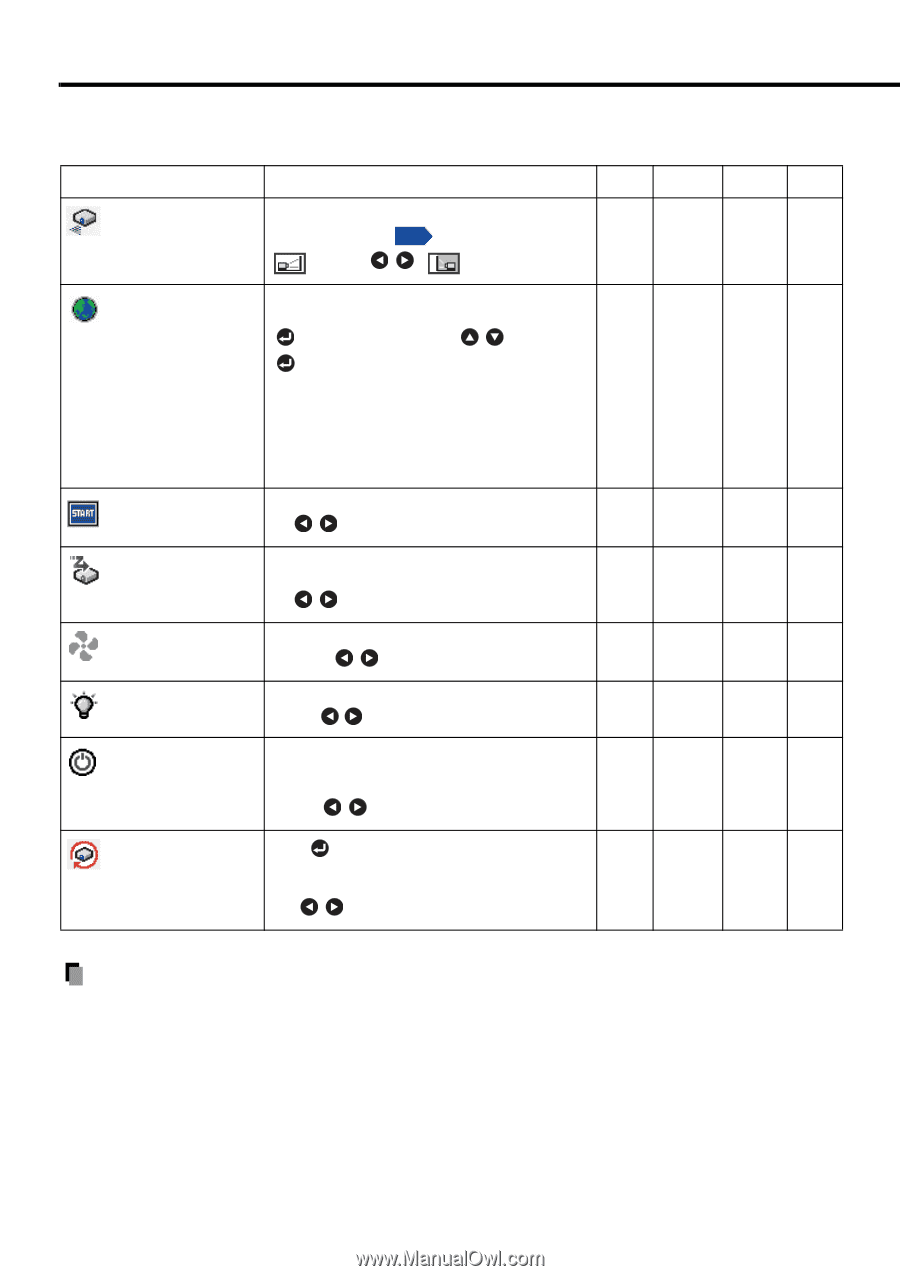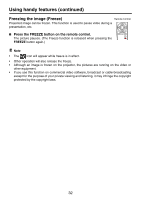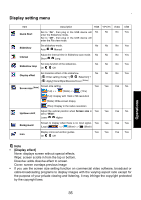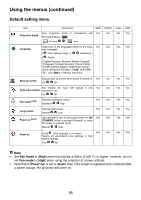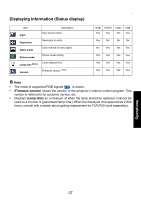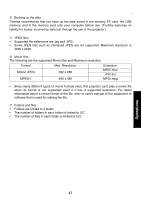Toshiba TDP-P9 User Manual - Page 36
Default setting menu, Fan mode, Power - lamp reset
 |
View all Toshiba TDP-P9 manuals
Add to My Manuals
Save this manual to your list of manuals |
Page 36 highlights
Using the menus (continued) Default setting menu Item Projection mode Description RGB Sets projection mode in accordance with Yes Placement Styles. p.24 (Standard) (Rear) Y/PB/PR Yes Video Yes USB Yes Language Select one of the languages below for the menu Yes Yes and messages. [ : Enter setting mode] J[ :Selection]J [ : Apply] English/ Français/ Deutsch/ Italiano/ Español/ Português Svenska/ Türkçe/ Polski/ Dansk/ Čeština/ Magyar/ Nederlands/ Suomi/ Norsk Român Bahasa Indonesia Yes Yes Display start-up screen when power is turned on. Yes Yes Start-up screen On Off Yes Yes Set whether the input with signals is only Yes Yes Auto input search selected or not. On Off Yes Yes Fan mode [Note] Sets the cooling fan speed. Standard High Yes Yes Yes Yes Lamp power Sets the lamp power. Normal Low Yes Yes Power on [Note] Sets whether to turn on the power when the ON/ Yes STANDBY button is pressed (Manual), or when Yes the power is supplied (Auto). Manual Auto Yes Yes Yes Yes Reset all Press . (The language is not reset.) Yes Yes Resets all adjustments and settings to their factory settings. Yes No Yes Yes Note • Set Fan mode to [High] when the altitude is 600m (2,000 ft.) or higher, however, do not set Fan mode to [High] when using the projector at a lower altitude. • Note that if [Power on] is set to [Auto], then if the power is supplied when restored after a power outage, the projector will come on. 36