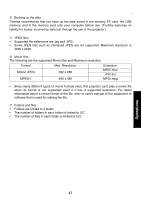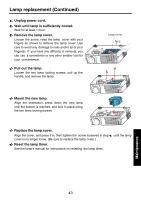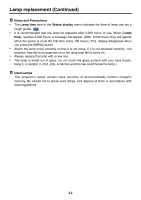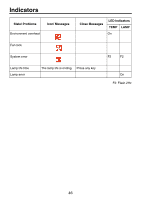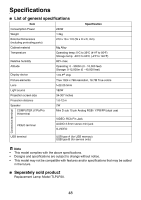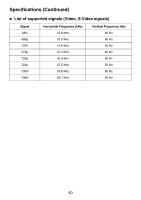Toshiba TDP-P9 User Manual - Page 45
Lens and main unit cleaning
 |
View all Toshiba TDP-P9 manuals
Add to My Manuals
Save this manual to your list of manuals |
Page 45 highlights
Lens and main unit cleaning „ Lens cleaning • Clean the lens with a commercially available blower and/or lens cleaner. • The lens is easily scratched, so do not rub it with hard objects, or strike it. „ Main unit cleaning • Clean the main unit after unplugging the power cord. • Wipe dirt off the main unit gently with a soft cloth. • Do not wipe the main unit with a damp cloth. Doing so may allow water to get inside, resulting in an electric shock or failure. • Do not use benzene, thinner and the like as they may deform or discolor the unit or damage the paint surface. • Do not use a chemically saturated cloth. 45 Maintenance

45
Maintenance
Lens and main unit cleaning
±
Lens cleaning
•
Clean the lens with a commercially available blower and/or
lens
cleaner.
•
The lens is easily scratched, so do not rub it with hard objects,
or
strike it.
±
Main unit cleaning
•
Clean the main unit after unplugging the power
cord.
•
Wipe dirt off the main unit gently with a soft cloth.
•
Do not wipe the main unit with a damp cloth. Doing
so may allow water to get inside, resulting in an
electric shock or failure.
•
Do not use benzene, thinner and the like as they
may
deform or discolor the unit or damage the
paint
surface.
•
Do not use a chemically saturated cloth.