Toshiba Tecra A3-S611 User Manual - Page 59
Front with the display open, TECRA A3/S2
 |
View all Toshiba Tecra A3-S611 manuals
Add to My Manuals
Save this manual to your list of manuals |
Page 59 highlights
The Grand Tour Front with the display open The following figure shows the front of the computer with the display open. To open the display, slide the display latch on the front of the display and lift up. Position the display at a comfortable viewing angle. 1 3 2 4 5 6 7 8 1. DISPLAY SCREEN 2. POWER BUTTON 3. TOSHIBA ASSIST BUTTON * 4. TOSHIBA PRESENTATION BUTTON * 5. ACCUPOINTII POINTING DEVICE * 6. ACCUPOINTII CONTROL BUTTONS * 7. TOUCHPAD 8. TOUCHPAD CONTROL BUTTONS * available depending on the model you purchased. The front with the display open TECRA A3/S2 2-10
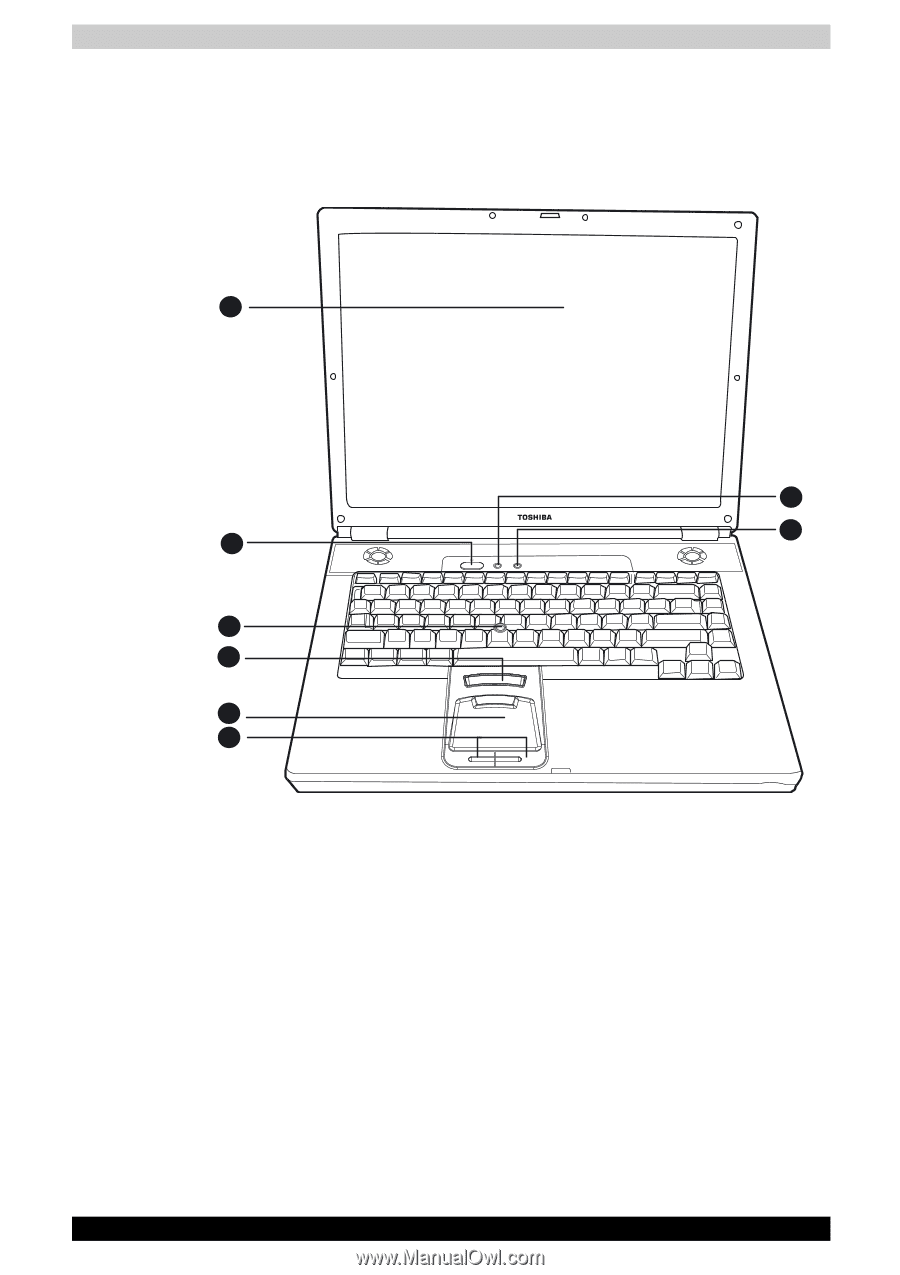
TECRA A3/S2
2-10
The Grand Tour
Front with the display open
The following figure shows the front of the computer with the display open.
To open the display, slide the display latch on the front of the display and lift
up. Position the display at a comfortable viewing angle.
The front with the display open
1
2
6
8
3
4
7
5
1. D
ISPLAY
S
CREEN
2. P
OWER
B
UTTON
3. TOSHIBA A
SSIST
B
UTTON
*
4. TOSHIBA P
RESENTATION
B
UTTON
*
5. A
CCU
P
OINT
II P
OINTING
D
EVICE
*
6. A
CCU
P
OINT
II C
ONTROL
B
UTTONS
*
7. T
OUCH
P
AD
8. T
OUCH
P
AD
C
ONTROL
B
UTTONS
* available depending on the model you purchased.














