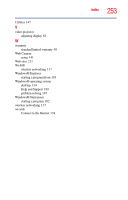Toshiba Tecra M11-SP4013L User Manual - Page 248
Web Camera light
 |
View all Toshiba Tecra M11-SP4013L manuals
Add to My Manuals
Save this manual to your list of manuals |
Page 248 highlights
248 Index not working 185 overlay keys 101 special Windows® keys 101 standard full-size 100 troubleshooting 193 unexpected characters 193 using 99 keyboard, external 83 keys Ctrl Fn Alt 100 function keys 100 overlay for cursor control 102 overlay keys 101 overlay to type numeric data 102 L LEDs system indicator lights 121 AC adaptor light 120 AC power light 45, 46 battery light 47 ON/OFF light 49, 89, 92, 95 Web Camera light 141 lock computer, using 96 M maintaining your battery 131 manual eject hole optical disc drive 109 memory adding (optional) 51 check total memory 60 problem solving 191 removing memory module slot cover 53 Memory card reader inserting memory media 144 removing memory media 145 using 144 memory module installation 51 inserting into socket 54 removing 57, 59 microphone using 140 modem connecting to telephone line 138 problem solving 201, 202 monitor connecting 81 monitor problems monitor not working 194 monitoring battery power 120 mouse installing 83 mouse utility 163 moving the computer 96 N network accessing 138 Connect to the Internet 138 connecting your computer 138 networking wireless 137 notification area 137 O ON/OFF indicator light 120 online resources Toshiba 114 optical disc Auto-Run feature 112 caring for 114 handling 111 inserting 110 playing optical media 112 positioning 111 recording optical media 113 removing with computer off 114 removing with computer on 113 optical disc drive caring for optical discs 114 components 109