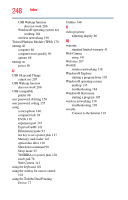Toshiba Tecra R840-S8410 User Guide - Page 248
using the Toshiba Dual Pointing, USB Sleep and Charge
 |
View all Toshiba Tecra R840-S8410 manuals
Add to My Manuals
Save this manual to your list of manuals |
Page 248 highlights
248 Index USB Wakeup function does not work 206 Windows® operating system not working 184 wireless networking 198 Trusted Platform Module (TPM) 170 turning off computer 88 computer more quickly 90 options 88 turning on power 50 U USB Sleep and Charge cannot use 205 USB Wakeup function does not work 206 USB-compatible printer 86 user password, deleting 156 user password, setting 155 using a microphone 140 computer lock 99 DVDs 110 expansion port 145 ExpressCard® 142 Hibernation mode 92 hot key to set a power plan 127 Memory card reader 143 optical disc drive 110 Shut down command 90 Sleep mode 95 TOSHIBA eco power plan 128 touch pad 78 Web Camera 141 using the keyboard 101 using the overlay for cursor control 104 using the Toshiba Dual Pointing Device 77 Utilities 146 V video projector adjusting display 86 W warranty standard limited warranty 41 Web Camera using 141 Web sites 207 Wi-Fi® wireless networking 138 Windows® Explorer starting a program from 105 Windows® operating system desktop 135 troubleshooting 184 Windows® Start menu starting a program 105 wireless networking 138 troubleshooting 198 wizards Connect to the Internet 139