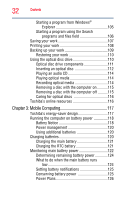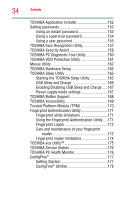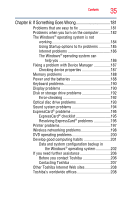Toshiba Tecra R840-S8410 User Guide - Page 33
Exploring Your Computer's Features, Utilities, Using the Web Camera
 |
View all Toshiba Tecra R840-S8410 manuals
Add to My Manuals
Save this manual to your list of manuals |
Page 33 highlights
Contents 33 Using a hot key to set the Power Plan 127 Using the TOSHIBA eco power plan 128 Changing the main battery 129 Removing the battery from the computer .......129 Inserting a charged battery 130 Taking care of your battery 131 Safety precautions 131 Maintaining your battery 132 Disposing of used batteries 133 Traveling tips 134 Chapter 4: Exploring Your Computer's Features 135 Exploring the desktop 135 Finding your way around the desktop 136 Setting up for communications 138 Connecting your computer to a network .........139 Exploring audio features 140 Recording sounds 140 Using external speakers or headphones..........140 Using the Web Camera 141 Using an ExpressCard 142 Inserting an ExpressCard 142 Removing an ExpressCard 142 Using the Memory card reader 143 Inserting memory media 143 Removing memory media 144 Using the eSATA/USB combo port 145 Using the expansion port 145 Chapter 5: Utilities 146 TOSHIBA Assist 147 Connect 148 Secure 149 Protect & Fix 150 Optimize 151