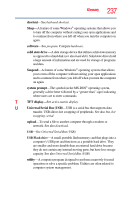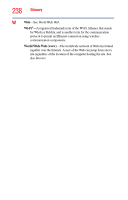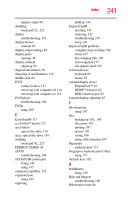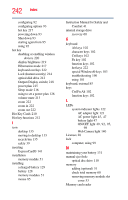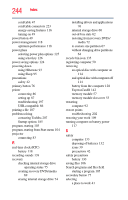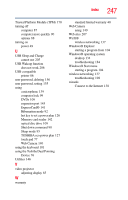Toshiba Tecra R850-S8522 User Guide - Page 242
Instruction Manual for Safety and, ON/OFF light
 |
View all Toshiba Tecra R850-S8522 manuals
Add to My Manuals
Save this manual to your list of manuals |
Page 242 highlights
242 Index configuring 92 configuring options 93 hot key 217 powering down 93 Shut down 93 starting again from 95 using 92 hot key disabling or enabling wireless devices 220 display brightness 219 Hibernation mode 217 keyboard overlays 222 Lock (Instant security) 214 optical disk drive 212 Output (Display switch) 218 power plan 215 Sleep mode 216 using to set a power plan 126 volume mute 213 zoom 222 zoom in 222 zoom out 222 Hot Key Cards 210 Hot key functions 212 I icon desktop 135 moving to desktop 135 recycle bin 135 safety 39 inserting ExpressCard® 141 installation memory module 51 installing a charged battery 129 battery 128 memory modules 51 mouse 85 Instruction Manual for Safety and Comfort 41 internal storage drive recovery 60 K keyboard Alt keys 102 character keys 102 Ctrl keys 102 Fn key 102 function keys 102 hot keys 222 special Windows® keys 103 troubleshooting 190 using 101 keyboard, external 85 keys Ctrl Fn Alt 102 function keys 102 L LEDs system indicator lights 122 AC adaptor light 121 AC power light 45, 47 battery light 47 ON/OFF light 49, 92, 95, 98 Web Camera light 140 Licenses 28 lock computer, using 99 M maintaining your battery 131 manual eject hole optical disc drive 110 memory adding (optional) 51 check total memory 60 removing memory module slot cover 53 Memory card reader