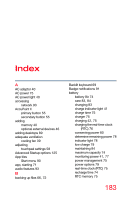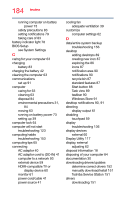Toshiba Tecra Z40-C1411 Tecra Z40-C Series Windows 10 Users Guide - Page 188
USB Sleep and Charge, Toshiba Dual Pointing Device 55
 |
View all Toshiba Tecra Z40-C1411 manuals
Add to My Manuals
Save this manual to your list of manuals |
Page 188 highlights
188 Index television adjusting display 62 Tile notifications 90 tips for computing 65 Toast notifications 68, 90 Toshiba online resources 72 registering computer Toshiba Web site 44 worldwide offices 160 Toshiba AccuPoint II 55 TOSHIBA Application Installer 115 Toshiba Dual Pointing Device 55 TOSHIBA Function Keys functions 162 TOSHIBA Recovery Media Creator 114 touch screen navigation 69 touchpad troubleshooting 132 using 55 traveling tips 84 troubleshoot Internet connection, verify hardware 148 troubleshoot Internet connection, verify network status 147 troubleshoot Internet connection, verify TCP/IP 149 troubleshooting 135 AC power light is blinking 124 battery light is blinking 124 bookmarked site not found 127 computer will not start 123 contacting Toshiba 159 corrupted/damaged data files 138 data/entire system backup 156 display error message 136 display problems screen is blank 135 error message, warning resume failure 123 Error-checking 136 external display problems 136 external monitor 135 good computing habits 153 hard disk drive is slow 137 installing hardware/software 156 keyboard 129 missing files/trouble accessing a drive 136 power and batteries 128 printer 144 restore points 154 screen does not look correct/ flickers 135 slow Internet connection 127 sound 140 touchpad 132 trouble running programs 138 URL address not found 127 USB Sleep and Charge cannot use 158 USB Wakeup function does not work 158 Web Camera 138 Windows operating system not working 125 wireless networking 145 troubleshooting keyboard clean the keyboard 131 latest keyboard driver 131 power cycle 129 system restore 131 uninstall/reinstall driver 130 troubleshooting network adapter uninstall/reinstall driver 148 troubleshooting sound check and set default speakers 141