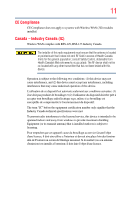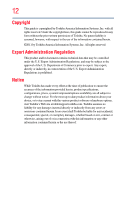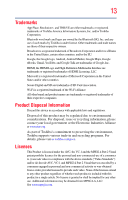Toshiba Thrive AT105-T1016 User Guide - Page 15
Setting up Wi-Fi, Battery Notice - tablet computer
 |
View all Toshiba Thrive AT105-T1016 manuals
Add to My Manuals
Save this manual to your list of manuals |
Page 15 highlights
Contents 15 Connecting to a power source 30 Battery Notice 32 Charging the battery 32 Changing the battery 33 Removing the battery from the device 33 Inserting a charged battery 35 Taking care of your battery 37 Safety precautions 37 Optimizing battery life 37 Maintaining your battery 38 Disposing of used batteries 39 Using the device for the first time 40 Turning on the power 40 Setting up your device 41 Setting up your Wi-Fi® connection 41 Setting location preferences 42 Setting the date and time 42 Sign in to your Google™ Account 43 Setting up Wi-Fi® and Bluetooth® connections 45 Registering your Toshiba device 46 Backing up your data 46 Backing up data using TOSHIBA File Manager 46 Backing up data using your Google™ Account 46 Restoring your data using your Google™ Account 47 Navigation and features 48 Home screen 49 Touch screen navigation 50 Navigating the Home screen 51 System bar 51 Securing your tablet 54