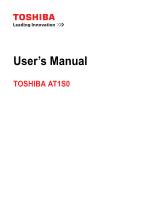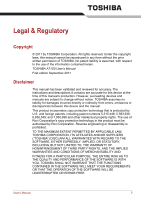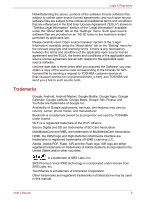TOSHIBA AT1S0
User’s Manual
2
Table of Contents
Legal & Regulatory
Copyright. . . . . . . . . . . . . . . . . . . . . . . . . . . . . . . . . . . . . . . . . . . . . . . . . . 5
Disclaimer . . . . . . . . . . . . . . . . . . . . . . . . . . . . . . . . . . . . . . . . . . . . . . . . . 5
Trademarks . . . . . . . . . . . . . . . . . . . . . . . . . . . . . . . . . . . . . . . . . . . . . . . . 6
H.264/AVC, VC-1 and MPEG-4 License Notice. . . . . . . . . . . . . . . . . . . . 7
FCC information . . . . . . . . . . . . . . . . . . . . . . . . . . . . . . . . . . . . . . . . . . . . 7
CE compliance . . . . . . . . . . . . . . . . . . . . . . . . . . . . . . . . . . . . . . . . . . . . . 8
Working environment. . . . . . . . . . . . . . . . . . . . . . . . . . . . . . . . . . . . . . . . 8
Additional environments not related to EMC. . . . . . . . . . . . . . . . . . . . . 9
REACH - Compliance Statement . . . . . . . . . . . . . . . . . . . . . . . . . . . . . . . 9
Following information is only valid for EU-member States:. . . . . . . . 10
Canadian regulatory information (Canada only) . . . . . . . . . . . . . . . . . 10
Canada - Industry Canada (IC) . . . . . . . . . . . . . . . . . . . . . . . . . . . . . . . 11
Following information is only for Turkey: . . . . . . . . . . . . . . . . . . . . . . 11
Introduction
About the guide . . . . . . . . . . . . . . . . . . . . . . . . . . . . . . . . . . . . . . . . . . . 12
Instruction Manual for Safety and Comfort . . . . . . . . . . . . . . . . . . . . . 12
Safety icons . . . . . . . . . . . . . . . . . . . . . . . . . . . . . . . . . . . . . . . . . . . . . . 12
Getting Started
Check the components . . . . . . . . . . . . . . . . . . . . . . . . . . . . . . . . . . . . . 13
Grand tour. . . . . . . . . . . . . . . . . . . . . . . . . . . . . . . . . . . . . . . . . . . . . . . . 13
Hardware . . . . . . . . . . . . . . . . . . . . . . . . . . . . . . . . . . . . . . . . . . . . . . . . . 17
Using the tablet for the first time . . . . . . . . . . . . . . . . . . . . . . . . . . . . . 18
Care and use of the battery . . . . . . . . . . . . . . . . . . . . . . . . . . . . . . . . . . 24
Charging the battery . . . . . . . . . . . . . . . . . . . . . . . . . . . . . . . . . . . . . . . 24
Basics
Using the touch screen . . . . . . . . . . . . . . . . . . . . . . . . . . . . . . . . . . . . . 26
Getting to know the HOME screen . . . . . . . . . . . . . . . . . . . . . . . . . . . . 26
Opening and switching applications . . . . . . . . . . . . . . . . . . . . . . . . . . 28
Monitoring your tablet’s status . . . . . . . . . . . . . . . . . . . . . . . . . . . . . . . 28
Quick Settings . . . . . . . . . . . . . . . . . . . . . . . . . . . . . . . . . . . . . . . . . . . . 29
Managing Notifications . . . . . . . . . . . . . . . . . . . . . . . . . . . . . . . . . . . . . 29