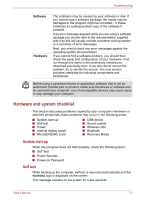Toshiba W100 PLW10C Users Manual Canada; English - Page 91
Wireless LAN, Bluetooth
 |
View all Toshiba W100 PLW10C manuals
Add to My Manuals
Save this manual to your list of manuals |
Page 91 highlights
Troubleshooting Problem Annoying sound is heard Procedure Check within the Windows Device Manager application to ensure the sound device is enabled and that the device is properly working. For further information, please refer to "Troubleshooting in Windows" section of Windows Help and Support. In this instance you may be experiencing feedback from the internal microphone. Volume cannot be adjusted during Windows start up or shut down. If you are still unable to resolve the problem, contact your reseller, dealer or service provider. Wireless LAN If the following procedures do not restore LAN access, consult your LAN administrator. For more information on wireless communication, refer to Chapter 4, Operating Basics. Problem Procedure Cannot access Wireless LAN Make sure the computer's Wireless communication service is turned on. If problems persist, contact your LAN administrator. Bluetooth For further information on Bluetooth wireless communication, please refer to Chapter 4, Operating Basics. Problem Procedure Cannot access Bluetooth device Check to ensure the computer's Wireless Communication service is turned on. User's Manual 7-8