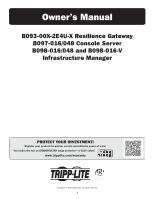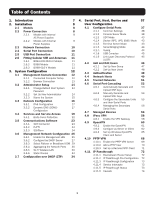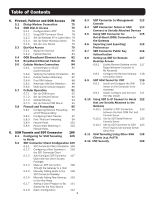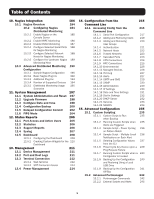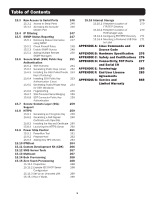Tripp Lite B097048 Owners Manual for B093- B097- and B098-Series Console Serve - Page 4
Alerts, Auto-Response and Logging 129, Power, Environment and Digital I/O, Authentication
 |
View all Tripp Lite B097048 manuals
Add to My Manuals
Save this manual to your list of manuals |
Page 4 highlights
Table of Contents 7. Alerts, Auto-Response and Logging 129 7.1 Configure Auto-Response 129 7.2 Check Conditions 131 7.2.1 Environmental 131 7.2.2 Alarms and Digital Inputs 131 7.2.3 UPS/Power Supply 132 7.2.4 UPS Status 132 7.2.5 Serial Login, Signal or Pattern 133 7.2.6 USB Console Status 133 7.2.7 ICMP Ping 134 7.2.8 Link Layer Discovery Protocol 135 (LLDP) 7.2.9 Cellular Data 135 7.2.10 Custom Check 136 7.2.11 SMS Command 137 7.2.12 Log In/Out Check 137 7.2.13 Network Interface Event 138 7.2.14 Routed Data Usage Check 139 7.3 Trigger Actions 139 7.3.1 Send Email 140 7.3.2 Send SMS 140 7.3.3 Perform RPC Action 140 7.3.4 Run Custom Script 140 7.3.5 Send SNMP Trap 140 7.3.6 Send Nagios Event 141 7.3.7 Perform Interface Action 141 7.4 Resolve Actions 141 7.5 Configure SMTP, SMS, SNMP and/or 142 Nagios Service for Alert Notifications 7.5.1 Send Email Alerts 142 7.5.2 Send SMS Alerts 143 7.5.3 Send SNMP Trap Alerts 144 7.5.4 Send Nagios Event Alerts 146 7.6 Logging 146 7.6.1 Log Storage 147 7.6.2 Serial Port Logging 148 7.6.3 Network TCP and UDP 148 Port Logging 7.6.4 Auto-Response Event Logging 149 7.6.5 Power Device Logging 149 8. Power, Environment and Digital I/O 150 8.1 Remote Power Control (RPC) 150 8.1.1 RPC Connection 150 8.1.2 RPC Access, Privileges and Alerts 154 8.1.3 User Power Management 154 8.1.4 RPC Status 155 8.2 Uninterruptible Power Supply (UPS) 156 Control 8.2.1 Managed UPS Connections 156 8.2.2 Remote UPS Management 159 8.2.3 Controlling UPS Powered 160 Computers 8.2.4 UPS Alerts 160 8.2.5 UPS Status 161 8.2.6 Overview of Network UPS 162 Tools (NUT) 8.3 Environmental Monitoring 163 8.3.1 Connecting the EMD and 164 its Sensors 8.3.2 Adding EMDs and Configuring 165 the Sensors 8.3.3 Environmental Alerts 166 8.3.4 Environmental Status 167 9. Authentication 168 9.1 Authentication Configuration 168 9.1.1 Local Authentication 168 9.1.2 TACACS Authentication 169 9.1.3 RADIUS Authentication 170 9.1.4 LDAP Authentication 171 9.1.5 RADIUS/TACACS User 174 Configuration 9.1.6 Group Support with Remote 175 Authentication 9.1.7 Remote Groups with RADIUS 175 Authentication 9.1.8 Remote Groups with LDAP 177 Authentication 9.1.9 Remote Groups with TACACS+ 178 Authentication 9.1.10 Idle Timeout 179 9.1.11 Kerberos Authentication 179 9.1.12 Authentication Testing 180 9.2 PAM 180 (Pluggable Authentication Modules) 9.3 SSL Certificate 181 4