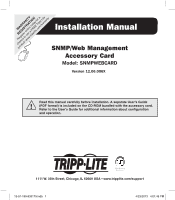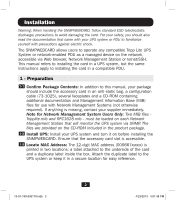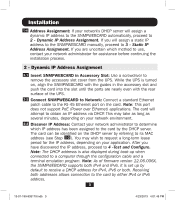Tripp Lite SNMPWEBCARD Installation Guide for SNMPWEBCARD 933179 - Page 4
Static IP Address Assignment/Terminal Menu Configuration Settings
 |
View all Tripp Lite SNMPWEBCARD manuals
Add to My Manuals
Save this manual to your list of manuals |
Page 4 highlights
Installation 3 - Static IP Address Assignment/Terminal Menu Configuration Settings 3-1 Determine IP Information: The SNMPWEBCARD can support a single static IPv4 address (requires setting the IP address, subnet mask and gateway) and/or a single IPv6 static address. In addition the SNMPWEBCARD can support a single static IPv4 or an IPv6 DNS address that is required to be entered. 3-2 Configure Terminal Emulation Program: Open a VT100-compatible terminal emulation program (such as the HyperTerminal program bundled with Microsoft® Windows®) on a computer with an available DB9 serial port. Note: If a DB9 port is not available, a Serial to USB adapter (sold separately) can be used for configuration. Set the terminal emulation program to use the COM port A that corresponds to the DB9 serial port. Specify the parameters B required to communicate with the SNMPWEBCARD terminal interface: Bits per second: Data bits: Parity: 9600 8 None If the terminal emulation program supports Stop bits: 1 multiple emulation modes, you may also Flow control: None need to specify VT100 emulation C . A B C 4 13-01-199-933179.indb 4 4/23/2013 4:01:49 PM