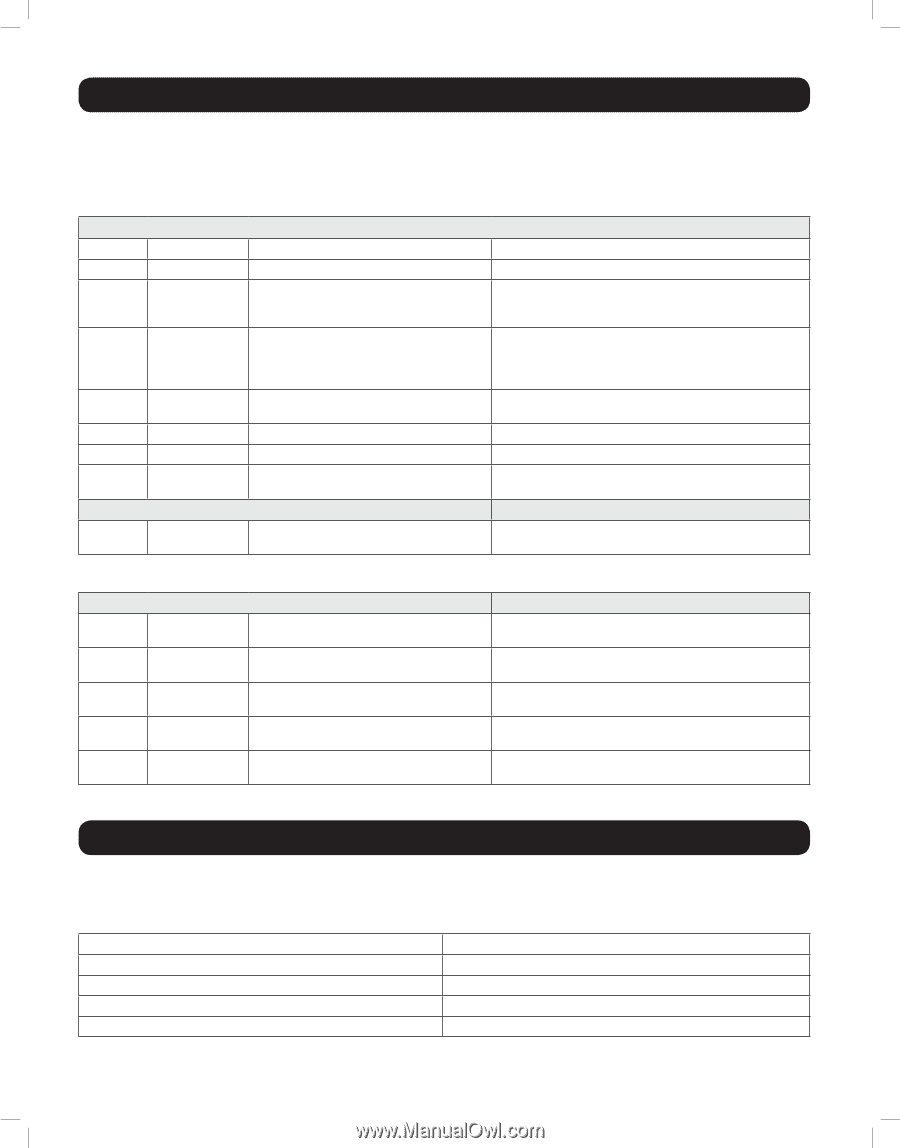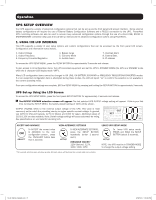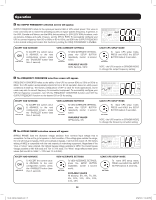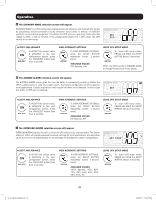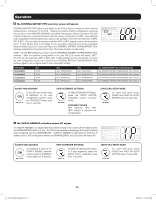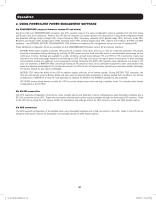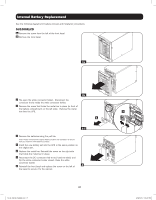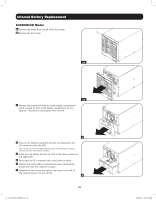Tripp Lite SU1500XLCD Owner's Manual for On-Line Tower LCD UPS 933168 - Page 26
Troubleshooting, Internal Battery Replacement
 |
View all Tripp Lite SU1500XLCD manuals
Add to My Manuals
Save this manual to your list of manuals |
Page 26 highlights
Troubleshooting See the chart below for explanation of error codes that appear in the 3-digit data field of the UPS SETUP LCD Screen, as well as suggested solutions for each error. This UPS offers a series of Fault and Shutdown codes viewable in the LCD screen to help explain why a UPS shutdown has occurred. Error & Environmental fault codes include the prefix of "E". Shutdown codes include the prefix of "S". See the table below for a complete listing of error codes and relevant troubleshooting tips for recovery. Internal Fault Error Code Mode Description Solution/Explanation E11 Charger Fault There are problems with the charger circuit. If the problem persists, contact Tripp Lite for assistance. E12 Fan Fault There are problems with the fan. Check if there is any material to stop the rotating of the fan. Remove the material. If the problem persists, contact Tripp Lite for assistance. E13 Over The inside temperature of the UPS is Check the UPS to be sure that there is adequate space for Temperature higher than the limit. air to circulate near the vents and that the fan is working properly. Ensure that the UPS is in a 0-40C/32-104F environment. E14 +/-DC BUS The internal DC bus voltage is too high or If the problem persists, contact Tripp Lite for assistance. High/Low too low. E15 BUS OVP The internal DC bus voltage is too high. If the problem persists, contact Tripp Lite for assistance. E16 Inverter Fault There are problems with the inverter circuit. If the problem persists, contact Tripp Lite for assistance. E18 DC-DC Fault There are problems with the DC-DC converter circuit. If the problem persists, contact Tripp Lite for assistance. Environmental fault E21 O/P Short UPS's output is shorted. Remove the cause of the short circuit from the UPS's output. NOTE: UPS will attempt to go to bypass if the input voltage is within acceptable range. Shutdown Sd0 EPO shutdown Sd1 RPO shutdown Sd2 "Shutdown After" Shutdown Sd3 "Battery Save" shutdown Sd4 Battery low shutdown The UPS is shut down due to emergency power off triggered externally. This is not an error but a shut down mode indicator. See EPO section for details. The UPS is shut down due to remote power This is not an error but a shut down mode indicator. off triggered externally. See EPO section for details. The UPS is shut down due to a pre-set This is not an error but a shut down mode indicator. software feature called "shutdown after". The UPS is shut down due to a pre-set software feature called "Battery Save" This is not an error but a shut down mode indicator. The UPS is shut down due to low battery voltage This is not an error but a shut down mode indicator. Recharge the battery. Internal Battery Replacement Battery Replacement Door: Under normal conditions, the original battery in your UPS will last several years. Battery replacement should be performed only by qualified service personnel. Refer to "Battery Warnings" in the Safety section. If you require a replacement battery, you can find it at www.tripplite.com/support/battery/index.cfm. See the chart below to find the right replacement battery for your UPS system: UPS Model SU1000XLCD SU1500XLCD SU2200XLCD SU3000XLCD Replacement Battery Cartridge RBC24V-LCD RBC48-SUTWR RBC48-SUTWR RBC96-3U 26 13-03-138 93-3168-EN.indd 26 3/28/2013 1:05:44 PM