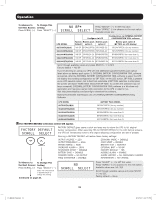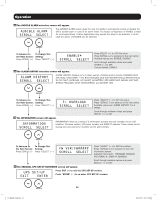Tripp Lite SU2200RTXLCD2U Owner's Manual for Single-Phase Online Rack UPS with - Page 28
U Models
 |
View all Tripp Lite SU2200RTXLCD2U manuals
Add to My Manuals
Save this manual to your list of manuals |
Page 28 highlights
Internal Battery Replacement 3U Models Note: Battery configuration on the 3U models is more complex, and it is recommended that only qualified service personnel perform this operation. 1 Remove the 6 front screws from the front panel and remove. Unplug the LCD connectors to remove it completely. 1 2 Remove the metal plate immediately behind the front panel. 2 3 Use the pull-tab to pull the set of batteries toward you. Note: Please memorize the original battery position and orientation to ensure you install the new batteries correctly. 3 4 Disconnect both the red and black connectors that connect to the batteries from the rear of the UPS. Note: There are other sets of cords connecting the batteries to other batteries in the set, but the connectors that connect the set of batteries to the UPS system are the ones that need to be disconnected for battery replacement. 12-488-93-3156.indb 28 4 28 9/12/2012 3:57:18 PM