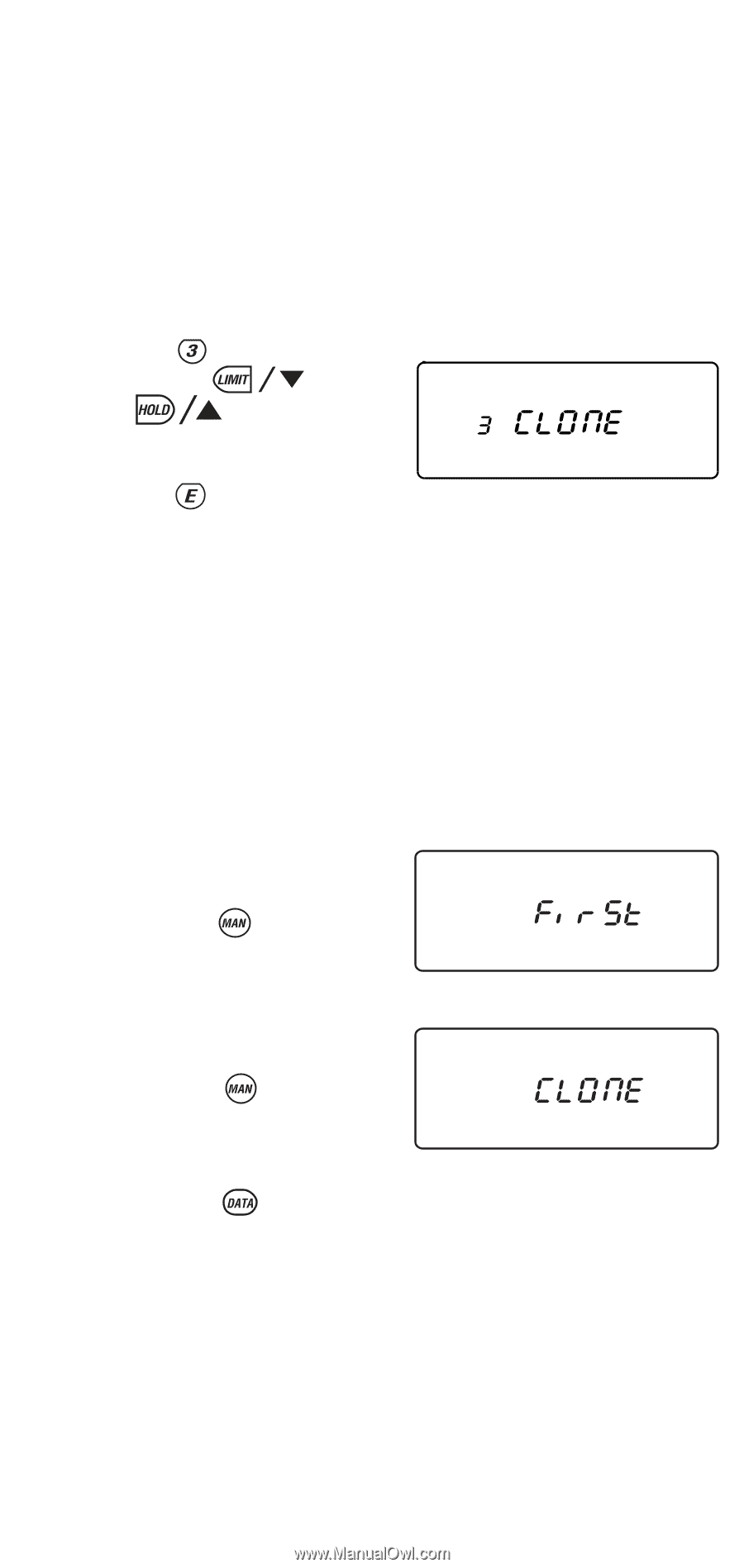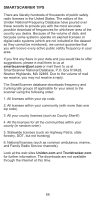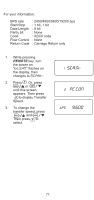Uniden BC245XLT English Owners Manual - Page 76
Changing the Priority Channel 27, Slave Unit.
 |
View all Uniden BC245XLT manuals
Add to My Manuals
Save this manual to your list of manuals |
Page 76 highlights
Clone Mode You can clone the frequency data of one BC 245XLT scanner to another. After connecting the two scanners, using the Scanner to Scanner steps (See page 63), make sure the scanners are turned off. On each scanner, press and hold REMOTE key and turn the radio on. Then release the key. bc245 will appear on the display. 1. On each scanner, press . Or press or until this screen is displayed on both scanners. Then press . (Clone Mode) 2. Determine the scanner that has the frequency data that you want to transfer. This one must be set up as the "Master Unit", and the other must be set as the "Slave Unit". 3. On the scanner that is the" Master Unit", press the key until FirSt appears in the display. 4. On the scanner that is the" Slave Unit", press the key until ClonE appears in the display. 5. Press the key on both scanners. The data transfer is started from the Master Unit to the Slave Unit. 72