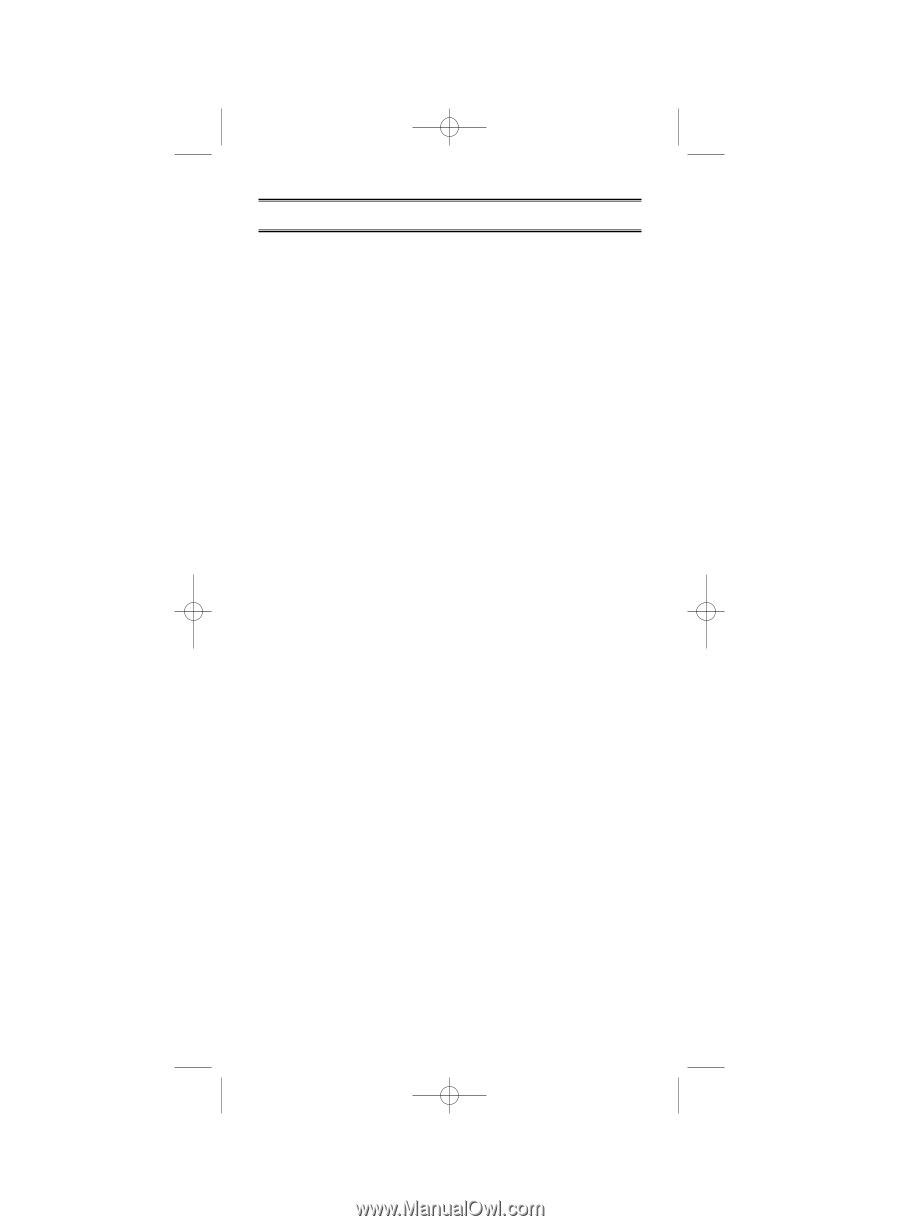About Your New BC350C . . . . . . . . . . . . . . . . . . . . . . . . .1
What is Scanning? . . . . . . . . . . . . . . . . . . . . . . . . . . . . . .2
Types of Communication
..................................................
2
What is Searching? . . . . . . . . . . . . . . . . . . . . . . . . . . . . . .3
What is Trunk Tracking? . . . . . . . . . . . . . . . . . . . . . . . . . .4
Where to Obtain More Information . . . . . . . . . . . . . . . . . .5
Information on the Internet
................................................
5
Included with Your Scanner Package
. . . . . . . . . . . . . . .6
Optional Accessories
........................................................
6
Summary of Features . . . . . . . . . . . . . . . . . . . . . . . . . . . .7
Installing the BC350C . . . . . . . . . . . . . . . . . . . . . . . . . . . .8
For Home Use (Desktop Installation)
................................
8
For Mobile Use (In-Car Installation)
..................................
8
Controls and Functions
. . . . . . . . . . . . . . . . . . . . . . . . .10
Screens
..........................................................................
15
Scanning Overview . . . . . . . . . . . . . . . . . . . . . . . . . . . . .17
Getting Started
................................................................
17
Adjusting the Squelch
....................................................
18
Scanning . . . . . . . . . . . . . . . . . . . . . . . . . . . . . . . . . . . . .19
Weather Channel Scan
..................................................
19
Channel Lock Out
..........................................................
20
Band Search . . . . . . . . . . . . . . . . . . . . . . . . . . . . . . . . . .22
Displaying the Band Range
............................................
22
Frequency Lockout
..........................................................
22
Programming Frequencies . . . . . . . . . . . . . . . . . . . . . . .24
Programming from SCAN Mode
....................................
25
Programming from SEARCH Mode
................................
26
Deleting a Programmed Frequency
(programming "000.0000")
..........................................
27
Program Lock Feature
....................................................
28
Helpful Hints . . . . . . . . . . . . . . . . . . . . . . . . . . . . . . . . . .29
Troubleshooting . . . . . . . . . . . . . . . . . . . . . . . . . . . . . . .30
Technical Specifications . . . . . . . . . . . . . . . . . . . . . . . . .32
One Year Limited Warranty . . . . . . . . . . . . . . . . . . . . . . .34
Table of Contents
UB317Z (BC350C) 0916
9/16/03
12:42 PM
Page iii