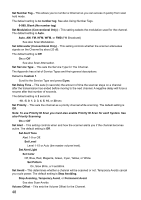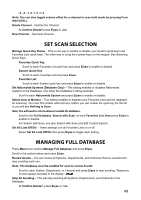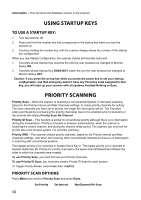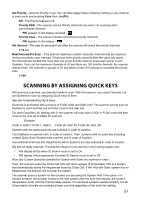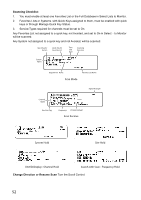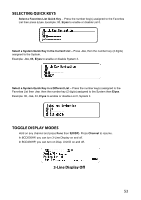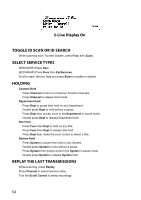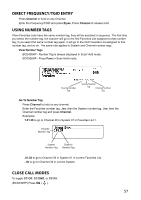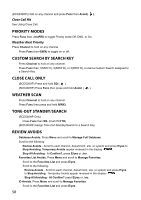Uniden BCD536HP English Owner's Manual - Page 61
Selecting Quick Keys, Toggle Display Modes
 |
View all Uniden BCD536HP manuals
Add to My Manuals
Save this manual to your list of manuals |
Page 61 highlights
Selecting Quick Keys Select a Favorites List Quick Key - Press the number key(s) assigned to the Favorites List then press E/yes. Example: 00, E/yes to enable or disable List 0. Select a System Quick Key in the Current List - Press ./no, then the number key (2 digits) assigned to the System. Example: ./no, 03, E/yes to enable or disable System 3. Select a System Quick Key in a Different List - Press the number key(s) assigned to the Favorites List then ./no, then the number key (2 digits) assigned to the System then E/yes. Example: 00, ./no, 04, E/yes to enable or disable List 0, System 4. Toggle Display Modes Hold on any channel and press Func then 9(DISP). Press Channel to resume. In BCD536HP, you can turn 3-Line Display on and off. In BCD436HP, you can turn on Disp. Unit ID on and off. 3-Line Display O 53