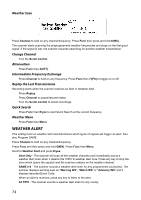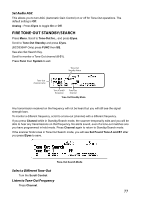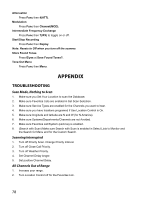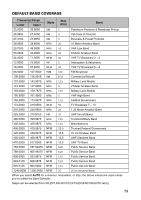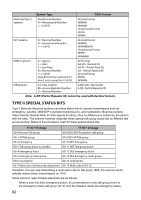Uniden BCD536HP English Owner's Manual - Page 86
Appendix
 |
View all Uniden BCD536HP manuals
Add to My Manuals
Save this manual to your list of manuals |
Page 86 highlights
Attenuation Press Func then 4(ATT). Modulation Press Func then Channel(MOD). Intermediate Frequency Exchange Press Func then 7(IFX) to toggle on or off. Start/Stop Recording Press Func then Replay. Note: Resets to Off when you turn off the scanner. Store Found Tones Press E/yes at Save Found Tones?. Tone-Out Menu Press Func then Menu. Appendix Troubleshooting Scan Mode, Nothing to Scan 1. Make sure you Set Your Location to scan the Database. 2. Make sure Favorites Lists are enabled in Set Scan Selection. 3. Make sure Service Types are enabled for the Channels you want to hear. 4. Make sure you have locations programed if Use Location Control is On. 5. Make sure longitude and latitude are N and W (for N America). 6. Make sure Systems/Departments/Channels are not Avoided. 7. Make sure Favorites List/System quick key is enabled. 8. (Search with Scan) Make sure Search with Scan is enabled in Select Lists to Monitor and the Search for Menu and for the Custom Search. Scanning Interrupted 1. Turn off Priority Scan. Change Priority Interval. 2. Turn off Close Call Priority. 3. Turn off Weather Priority. 4. Set Channel Delay longer. 5. Set positive Channel Delay. All Channels Out of Range 1. Increase your range. 2. Turn Location Control off for the Favorites List.. 78