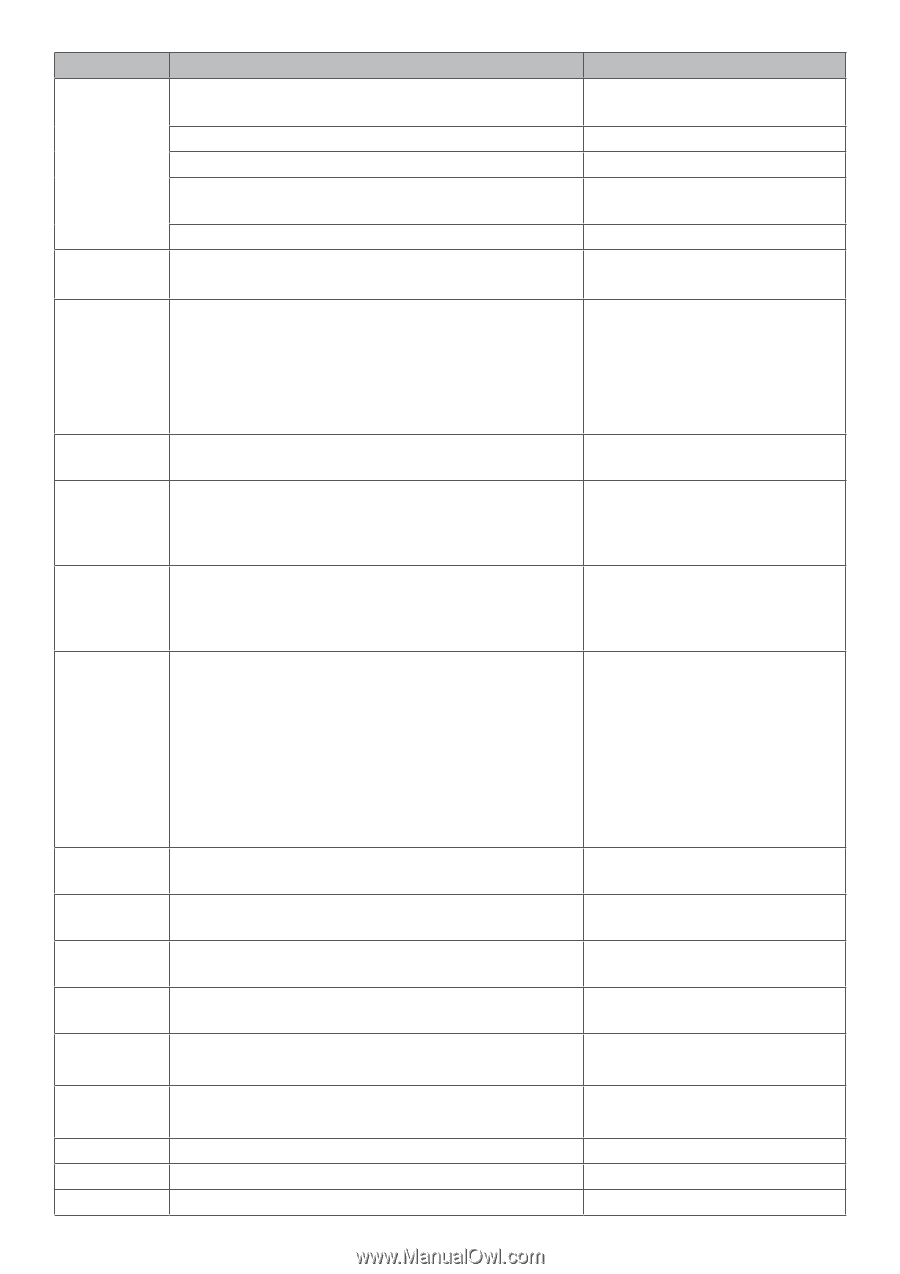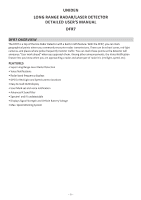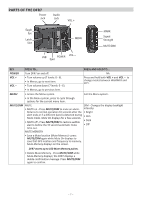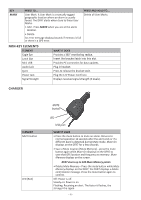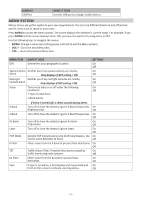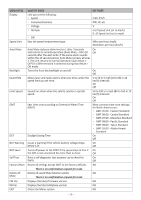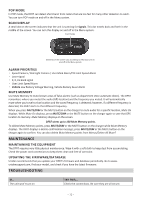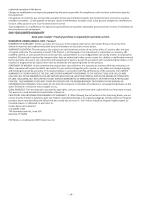Uniden DFR7 User Manual - Page 10
Menu Item, What It Does, Settings - firmware
 |
View all Uniden DFR7 manuals
Add to My Manuals
Save this manual to your list of manuals |
Page 10 highlights
MENU ITEM Display Speed Unit Auto Mute Backlight Quiet Ride Limit Speed GMT DST BAT Warning BAT Saver Self Test Factory Reset Delete All Mute FW Ver DB Ver EXIT WHAT IT DOES Lets you set the following: xx Speed xx Compass (8 points) xx Voltage xx Altitude xx Off Sets the speed measurement type. Auto Mute reduces alarm level to 1 after 3 seconds and returns to normal operation (Auto Mute = OFF) 10 seconds after the alert ends. If the same alarm sounds within the 10 second period, Auto Mute remains at level 1. The unit returns to normal operation (Auto Mute = OFF) if a different band is detected during Auto Mute = ON mode. Turns the front key backlight on and off Mutes laser and radar alarms when you drive under the speed limit you set here. Sounds an alarm when the vehicle reaches a specific speed. Sets time zone according to Greenwich Mean Time (GMT). Daylight Saving Time Issues a warning if the vehicle battery voltage drops below 11V. Turns off power to the DFR7 if the speed stays at 0 or if the GPS is not connected for more than an hour. Runs a self diagnostic test at power up to check for faults. Resets all settings except GMT to the factory defaults. There is no confirmation request for reset. Delete all saved Mute Memory points There is no confirmation request for reset. Displays the latest firmware version. Displays the latest database version Closes the Menu system. SETTINGS mph, km/h NW, W, etc V m (if Speed Unit set to km/h) ft. (if Speed Unit set to mph) Miles per Hour (mph) Kilometers per hour (km/h) On Off On Off 5 to 50 in 5 mph (10 to 80 in 10 km/h) intervals On Off 50 to 100 in 5 mph (80 to 160 in 10 km/h) intervals On Off Most common time zone settings for North America are: xx GMT-05:00 - Eastern Standard xx GMT-06:00 - Central Standard xx GMT-07:00 - Mountain Standard xx GMT-08:00 - Pacific Standard xx GMT-09:00 - Yukon Standard xx GMT-10:00 - Alaska-Hawaii Standard On Off On Off On Off On Off NA NA NA NA NA - 10 -