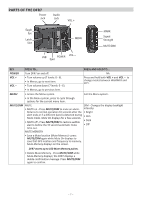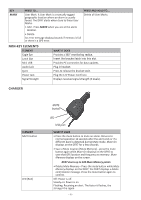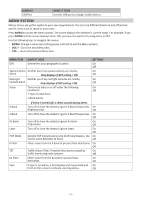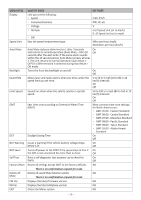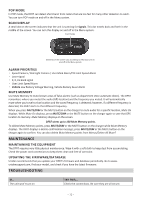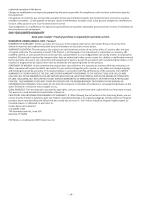Uniden DFR7 User Manual - Page 12
Maintenance, Troubleshooting - power cord
 |
View all Uniden DFR7 manuals
Add to My Manuals
Save this manual to your list of manuals |
Page 12 highlights
POP MODE In POP mode, the DFR7 can detect short burst from radars that are too fast for many other detectors to catch. You can turn POP mode on and off in the Menu system. SCAN DISPLAY A small dot on the screen indicates that the unit is scanning for signals. This dot travels back and forth in the middle of the screen. You can turn this display on and off in the Menu system. Scan Display - - - . C-NoX mph CITY Elements on the screen vary according to what you turn on and o in the Menu system ALARM PRIORITIES xx Speed Camera / Red Light Camera / User Mark Alarm/POI Limit Speed Alarm xx Laser signal xx X, K, Ka Band signal xx User Limit Speed Alarm xx Vehicle Low Battery Voltage Warning, Vehicle Battery Saver Alarm MUTE MEMORY Use Mute Memory to mute known areas of false alarms (such as department store automatic doors). The DFR7 remembers where you muted the audio (GPS location) and the frequency you muted. It will automatically mute when you travel to that location and the saved frequency is detected; however, if a different frequency is detected, the DFR7 alerts to that different frequency. When you press MUTE/DIM or the MUTE button on the charger to mute audio for a specific location, Mute On displays. While Mute On displays, press MUTE/DIM or the MUTE button on the charger again to save that GPS location to memory. Mute Memory displays on the screen. DFR7 stores up to 100 Mute Memory points. To delete Mute Memory points, press MUTE/DIM or the MUTE button on the charger while Mute Memory displays. The DFR7 displays a delete confirmation message; press MUTE/DIM or the MUTE button on the charger again to confirm. You can also delete Mute Memory points from Menus/Delete All Mute? MAINTENANCE MAINTAINING THE EQUIPMENT The DFR7 requires very little physical maintenance. Wipe it with a soft cloth to keep dust from accumulating. Check the power cord connections to keep them clean and free of corrosion. UPDATING THE FIRMWARE/DATABASE Uniden recommends that you update your DFR7's firmware and database periodically. Go to www. unidensupport.com, find your model, and check if you have the latest firmware. TROUBLESHOOTING IF... The unit won't turn on TRY THIS... Check the connections. Be sure they are all secure. - 12 -