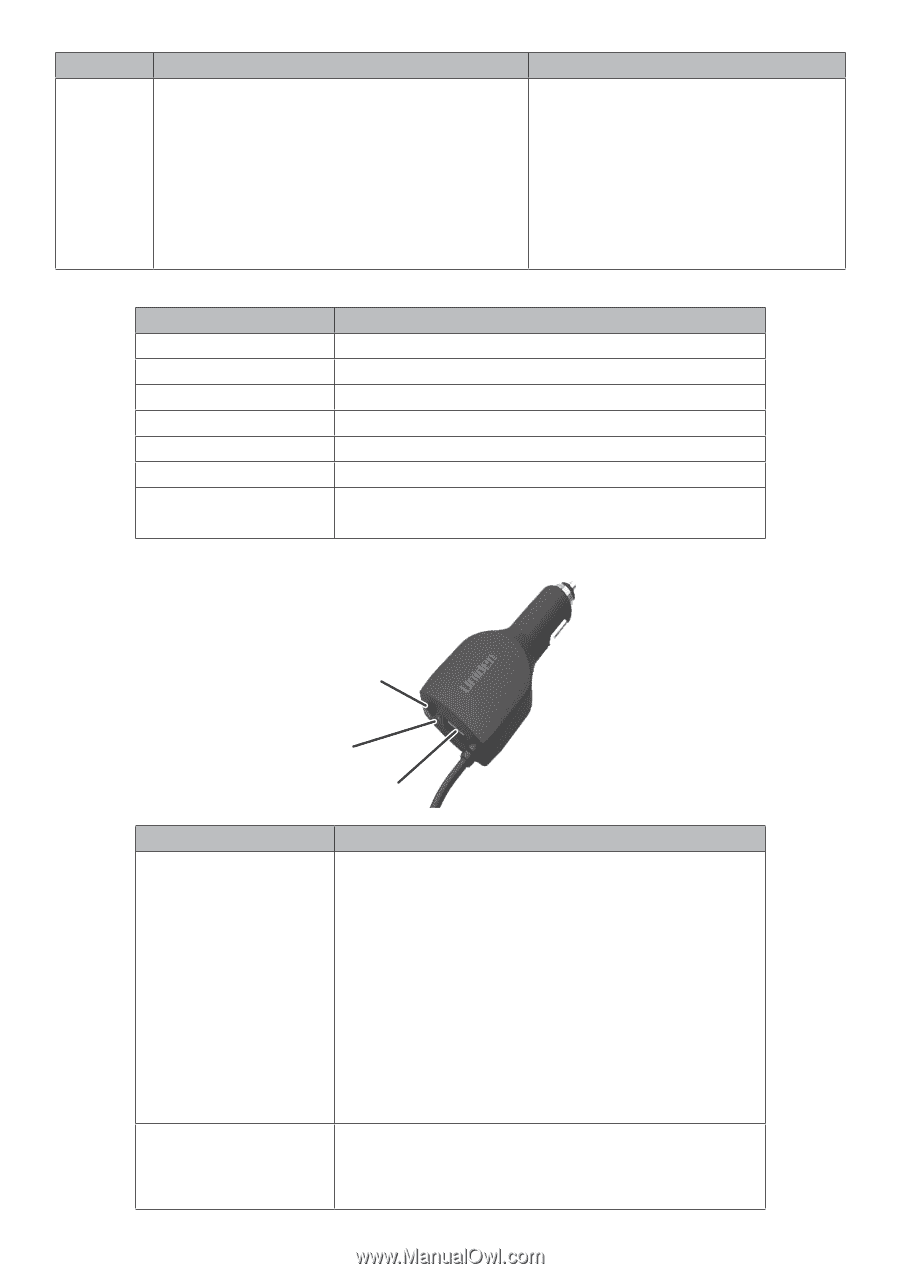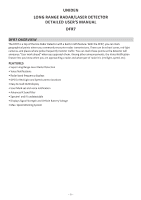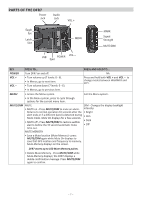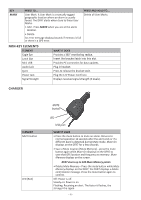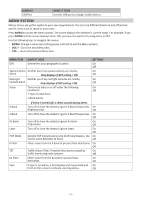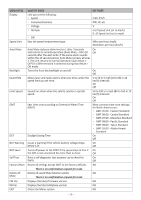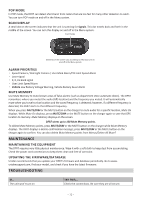Uniden DFR7 User Manual - Page 8
Non-key Elements - update
 |
View all Uniden DFR7 manuals
Add to My Manuals
Save this manual to your list of manuals |
Page 8 highlights
KEY MARK PRESS TO... User Mark. A User Mark is a manually tagged geographic location where an alarm is usually found. The DFR7 alerts when close to these User Marks. • Add - Press MARK when you are at the alarm location. • Delete An error message displays/sounds if memory is full or there is a GPS error. PRESS AND HOLD TO... Delete all User Marks. NON-KEY ELEMENTS ELEMENT Eagle Eye Latch Slot Mini USB Audio Jack Eject Power Jack Signal Strength WHAT IT DOES Provides a 360° monitoring radius. Insert the bracket latch into this slot. Provides PC connection for data updates. Plug in headset. Press to release the bracket latch. Plug the 12V Power Cord here. Displays received signal strength (5 levels). CHARGER ELEMENT MUTE button LED (Red) MUTE button LED USB port WHAT IT DOES • Press the mute button to mute an alarm. Returns to normal operation 10 seconds after the alert ends or if a different band is detected during Mute mode. Mute On displays on the DFR7 for a few seconds. • Save a Mute location (Mute Memory) - press the mute button again while Mute On displays on the DFR7 to save that GPS location and frequency to memory. Mute Memory displays on the screen. DFR7 stores up to 100 Mute Memory points. • Delete Mute Memory - Press the mute button while Mute Memory displays on the DFR7; the DFR7 displays a delete confirmation message. Press the mute button again to confirm. Off: Power is off. Steady on: Power is on. Flashing: Receiving an alert. The faster it flashes, the stronger the signal. - 8 -