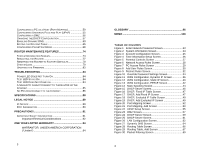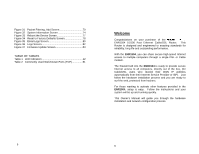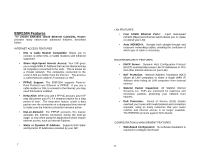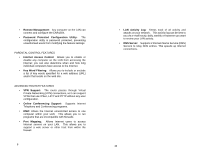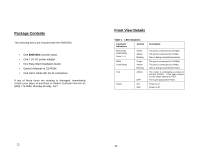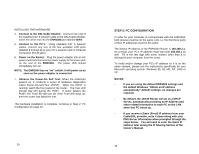Uniden ENR1504 English Owners Manual - Page 3
Welcome - manual
 |
View all Uniden ENR1504 manuals
Add to My Manuals
Save this manual to your list of manuals |
Page 3 highlights
Figure 31 Figure 32 Figure 33 Figure 34 Figure 35 Figure 36 Figure 37 Packet Filtering, Add Screen 70 System Information Screen 74 Reboot the Device Screen 77 Reset to Factory Defaults Screen 78 Email Logs Screen 80 Logs Screen 82 Firmware Update Screen 83 TABLE OF TABLES Table 1 LED Indicators 12 Table 2 Commonly Used Well-Known Ports (TCP 51 Welcome Congratulations on your purchase of the ENR1504 10/100 Fast Ethernet Cable/DSL Router. This Router is designed and engineered to exacting standards for reliability, long life and outstanding performance. With the ENR1504, you can share secure high-speed Internet access to multiple computers through a single DSL or Cable modem. The firewall built into the ENR1504 is ready to provide secure Internet access to all computers, directly out of the box, (for Cable/DSL users who receive their WAN IP Address automatically from their Internet Service Provider or ISP). Just follow the hardware installation process and you are ready to surf the web, protected from hackers. For those wanting to activate other features provided in the ENR1504, setup is easy. Follow the instructions and your system will be up and running quickly. This Owner's Manual will guide you through the hardware installation and network configuration process. 5 6