Uniden EXA8955 English Owners Manual - Page 23
way conferencing
 |
View all Uniden EXA8955 manuals
Add to My Manuals
Save this manual to your list of manuals |
Page 23 highlights
Dialing from the 3-way conversation mode is possible only from the handset. 3-way conferencing The Uniden EXA 8955 permits 3-way conversations between the handset, base and outside line. When speaking on the handset 1 Press speaker on the base to join the 3-way conversation. 2 Press speaker on the base to hang up. The handset will still be connected to the outline call. When speaking on the base 1 Press talk on the handset to join the 3-way canversation. 2 Press talk on the handset to hang up. 3-WAY CONFERENCE FEATURES 20
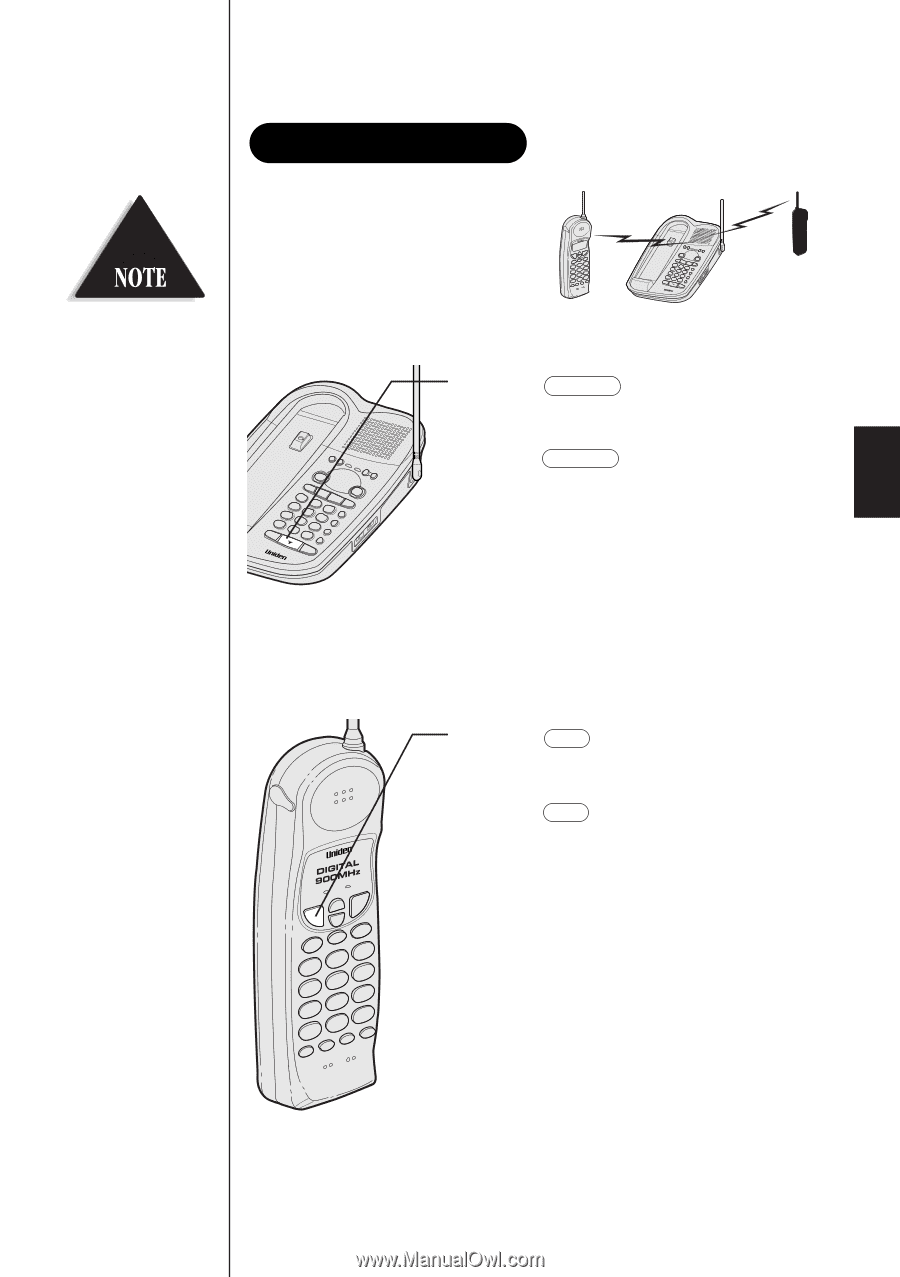
20
The Uniden EXA 8955 permits
3-way conversations between
the handset, base and outside
line.
When speaking on the handset
1
Press
on the base to join
the 3-way conversation.
2
Press
on the base to hang
up. The handset will still be
connected to the outline call.
speaker
When speaking on the base
1
Press
on the handset to join
the 3-way canversation.
2
Press
on the handset to hang
up.
talk
Dialing from the 3-way
conversation mode is
possible only from the
handset.
3-way conferencing
speaker
talk
3-WAY
CONFERENCE FEATURES














