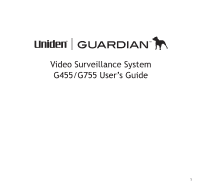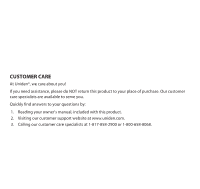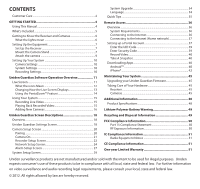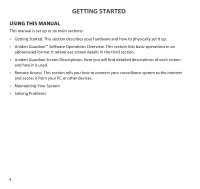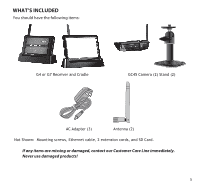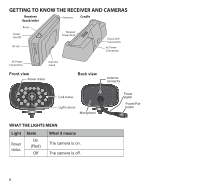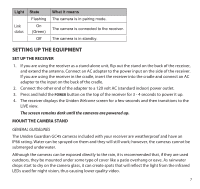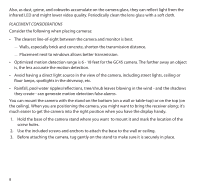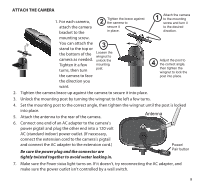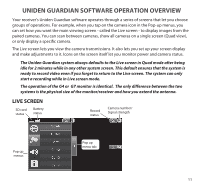Uniden G455 User Guide - Page 6
Getting To Know The Receiver And Cameras
 |
View all Uniden G455 manuals
Add to My Manuals
Save this manual to your list of manuals |
Page 6 highlights
Getting to Know the Receiver and Cameras Receiver (back/side) Antenna Cradle Reset Power On/O SD slot Receiver Power Dock Data Cable Connection AC Power Connection AC Power Connection Pull-Out Stand Front view Power status Back view Antenna connector Link status Light sensor Microphone Power pigtail Power/Pair button What the lights mean Light Power status State On (Red) Off What it means The camera is on. The camera is off. 6

6
GETTING TO KNOW THE RECEIVER AND CAMERAS
Receiver
Power Dock
Data Cable
Connection
AC Power
Connection
Power
On/Off
SD slot
AC Power
Connection
Receiver
(back/side)
Cradle
Pull-Out
Stand
Reset
Antenna
Front view
Back view
Power status
Link status
Light sensor
Antenna
connector
Power
pigtail
Power/Pair
button
Microphone
WHAT THE LIGHTS MEAN
Light
State
What it means
Power
status
On
(Red)
The camera is on.
Off
The camera is off.