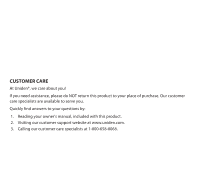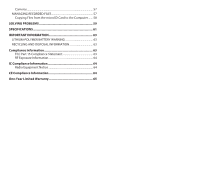CONTENTS
CUSTOMER CARE
........................................................................................
2
GETTING STARTED
......................................................................
5
USING THIS MANUAL
.................................................................................
5
WHAT’S INCLUDED
.....................................................................................
6
GETTING TO KNOW THE G955 SYSTEM
...............................................
7
G955 Monitor
...........................................................................................
7
G955 Camera (GC45)
.............................................................................
8
SETTING UP THE EQUIPMENT
.................................................................
9
Set Up the Monitor
................................................................................
9
Mount the Camera Stand
....................................................................
9
Attach the Camera
..............................................................................
10
SETTING UP YOUR SYSTEM
..................................................................
11
Camera Settings
..................................................................................
11
System Settings
...................................................................................
11
Recording Settings
.............................................................................
12
UNIDEN GUARDIAN SOFTWARE OPERATION OVERVIEW
....
13
LIVE SCREEN
...............................................................................................
13
What the Icons Mean
.........................................................................
14
Changing How the Live Screen Displays
....................................
16
Using the PentaZoom™ Feature
....................................................
16
USING YOUR SYSTEM
.............................................................................
17
Recording Live Video
.........................................................................
17
Playing Back Recorded Video
.........................................................
17
Deleting Recorded Files
....................................................................
18
Adding New Cameras
........................................................................
19
UNIDEN GUARDIAN SCREEN DESCRIPTIONS
.........................
21
OVERVIEW
...................................................................................................
21
UNIDEN GUARDIAN SETTINGS SCREEN
...........................................
21
CAMERA SETUP SCREEN
........................................................................
23
Pairing
.....................................................................................................
23
Camera On
.............................................................................................
24
Brightness
..............................................................................................
25
RECORDER SETUP SCREEN
...................................................................
25
Motion Detection
................................................................................
25
Email Alert
..............................................................................................
26
Schedule Record
..................................................................................
28
NETWORK SETUP SCREEN
.....................................................................
30
Internet Setup
......................................................................................
30
Security Code
........................................................................................
31
Network Information Screen
...........................................................
32
ALARM SETUP SCREEN
...........................................................................
33
Period
......................................................................................................
33
Melody
....................................................................................................
34
SYSTEM SETUP SCREEN
.........................................................................
34
Power Saving
........................................................................................
34
Screen Auto Lock
................................................................................
35
Time
.........................................................................................................
36
Storage Management
........................................................................
38
System Upgrade
..................................................................................
39
Language
...............................................................................................
40
QUICK TIPS SCREEN
.................................................................................
41
REMOTE ACCESS
......................................................................
42
OVERVIEW
...................................................................................................
42
System Requirements
........................................................................
42
CONNECTING TO THE INTERNET
........................................................
42
CONNECTING TO THE INTRANET ±HOME NETWORK²
.................
43
SETTING UP A PORTAL ACCOUNT
.....................................................
43
Enter the DID Code
.............................................................................
45
Enter the Security Code
....................................................................
45
RECORD VIDEO FROM PORTAL
...........................................................
46
TAKE A SNAPSHOT FROM PORTAL
....................................................
46
USING THE GUARDIAN 2 APP
..............................................................
47
Android
TM
........................................................................................................................................................................
47
iOS
®
..........................................................................................................
51
MAINTAINING YOUR SYSTEM
.................................................
57
UPGRADING YOUR UNIDEN GUARDIAN FIRMWARE
...................
57
TAKING CARE OF YOUR HARDWARE
................................................
57
Monitor
...................................................................................................
57
Uniden surveillance products are not manufactured and/or sold with the intent to be used for illegal purposes.
Uniden expects consumer’s use of these
products to be in compliance with all local, state and federal law.
For further information on video surveillance and audio recording legal requirements,
please consult your local, state and federal law.
© 2013. All rights allowed by law are hereby reserved.