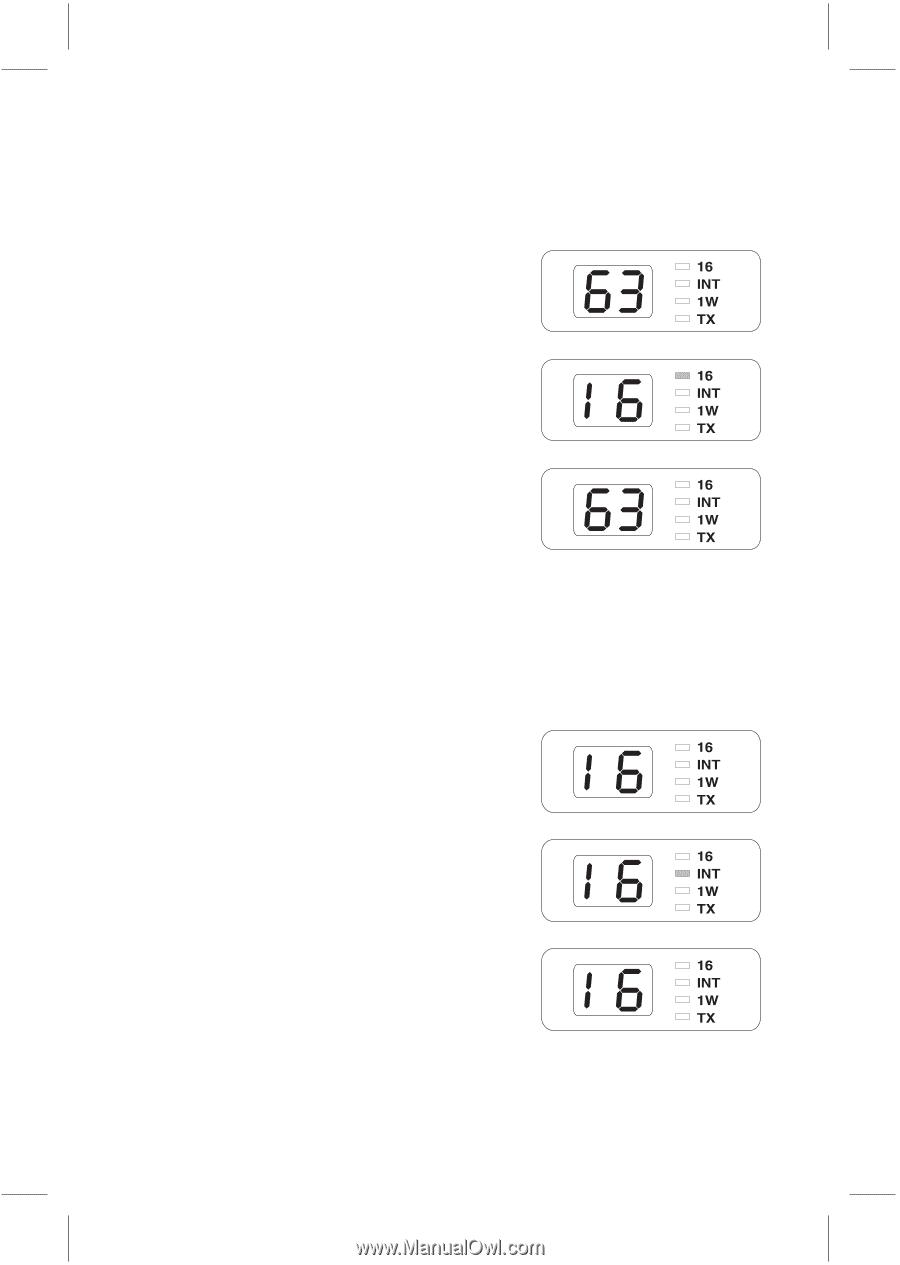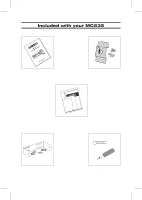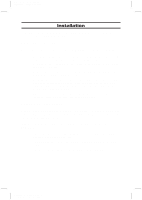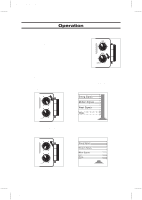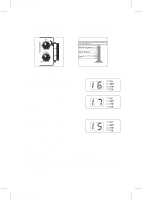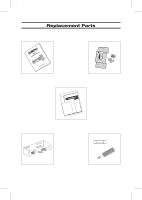Uniden MC535 English Owners Manual - Page 12
Instant Channel 16 Communications, USA/INT Channels
 |
View all Uniden MC535 manuals
Add to My Manuals
Save this manual to your list of manuals |
Page 12 highlights
Color profile: Disabled Composite Default screen Instant Channel 16 Communications You can access Channel 16 instantly while tuned to another channel using the CH16 switch. 1. For example, suppose you are on Channel 63. 2. Press CH16. 3. Press CH16 again, to return to the previous channel. Note: Each time CH16 is pressed a short tone sounds. USA/INT Channels The MC535 can transmit and receive in both USA and International frequencies. To change the selected set of frequencies use INT. 1. When you turn the MC535 on, the USA frequencies are automatically selected. 2. Press INT, to change to the international frequencies. 3. Press INT again, to return to the USA frequencies. Note: Each time INT is pressed a short tone sounds. 8 C:\MANUALS7\mc535\Mc535.vp Tue Sep 08 10:53:51 1998