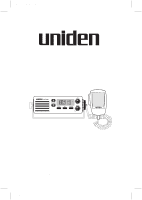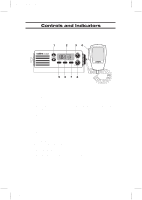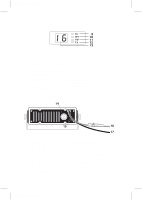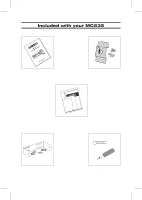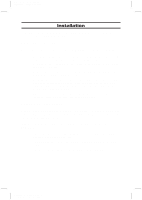Uniden MC535 English Owners Manual - Page 3
Controls and Indicators
 |
View all Uniden MC535 manuals
Add to My Manuals
Save this manual to your list of manuals |
Page 3 highlights
Color profile: Disabled Composite Default screen Controls and Indicators Controls 1. UP/DWN Channel Selectors − These controls are used to select the desired communication channel. 2. LED Panel − Indicators for Channel Number, 16, INT, 1W and TX. 3. SQ (Squelch) − Eliminates the background noise when no signal is being received. 4. Push-to-Talk (PTT) Switch − Press to transmit and release to receive. 5. CH16 − Controls access to instant Channel 16 communications. 6. INT (USA/International) − Switches operation between US and International Channels. 7. 1W/25W(TX Output) − Controls transmitter's output power. 8. VOL (On/Off/Volume) − Turns the MC535 power on or off and adjusts the volume. C:\MANUALS7\mc535\Mc535.vp Tue Sep 08 10:53:58 1998
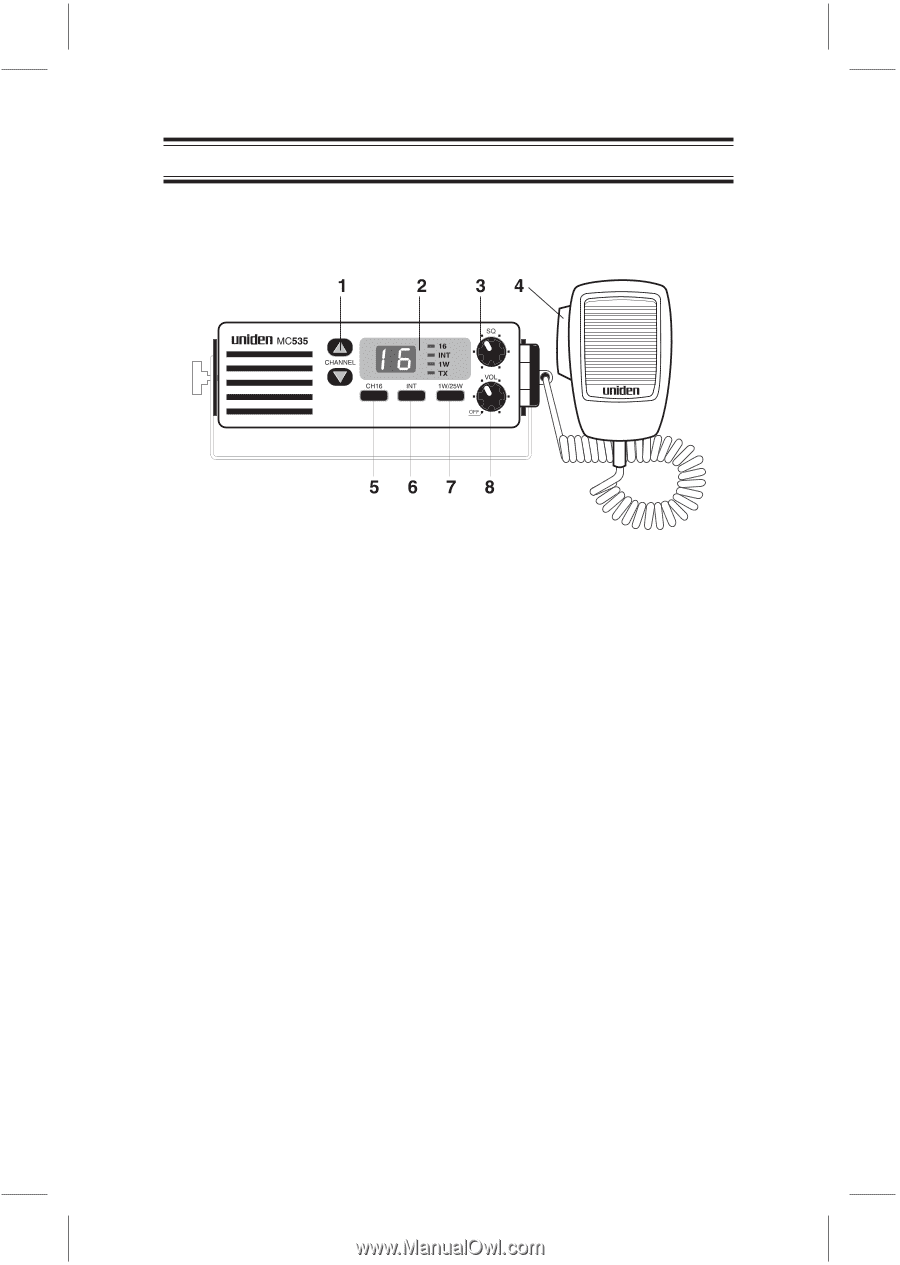
Controls and Indicators
Controls
1.
UP/DWN Channel Selectors
-
These controls are used to
select the desired communication channel.
2.
LED Panel
-
Indicators for
Channel Number
,
16
,
INT
,
1W
and
TX
.
3.
SQ (Squelch)
-
Eliminates the background noise when no
signal is being received.
4.
Push-to-Talk (PTT) Switch
-
Press to transmit and release
to receive.
5.
CH16
-
Controls access to instant Channel 16
communications.
6.
INT (USA/International)
-
Switches operation between US
and International Channels.
7.
1W/25W(TX Output)
-
Controls transmitter’s output power.
8.
VOL (On/Off/Volume)
-
Turns the
MC535
power on or off
and adjusts the volume.
C:\MANUALS7\mc535\Mc535.vp
Tue Sep 08 10:53:58 1998
Color profile: Disabled
Composite
Default screen