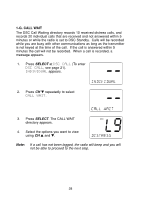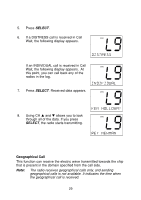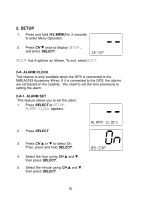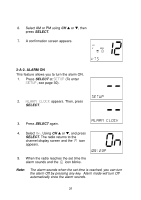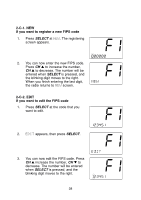Uniden OCEANUSDSC-BK English Owners Manual - Page 36
B. Directory
 |
UPC - 050633500538
View all Uniden OCEANUSDSC-BK manuals
Add to My Manuals
Save this manual to your list of manuals |
Page 36 highlights
2-B. DIRECTORY This function will allow you to send an individual call, etc. The Directory function memorizes the name and MMSI number of 20 other vessels. The following screen will allow you to setup an alphanumeric identity as well as the corresponding MMSI number. 1. Press SELECT at SETUP (To enter SETUP, see page 30). 2. Display DIRECTORY using CH L and M. 3. Press SELECT. The DIRECTORY menu appears. Use CH L and M to select the menu. 33

33
2-B. DIRECTORY
This function will allow you to send an individual call, etc.
The Directory
function memorizes the name and MMSI number of 20 other vessels.
The following screen will allow you to setup an alphanumeric identity as
well as the corresponding MMSI number.
1.
Press
SELECT
at
SETUP
(To enter
SETUP
, see page 30).
2.
Display
DIRECTORY
using
CH
▲
and
▼
.
3.
Press
SELECT
. The DIRECTORY menu
appears. Use
CH
▲
and
▼
to select the
menu.