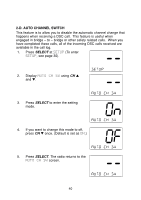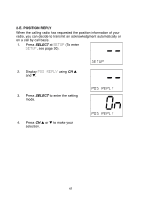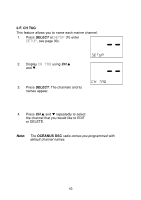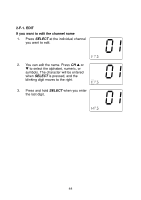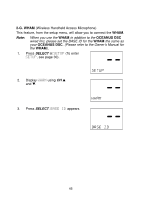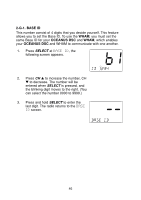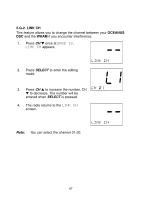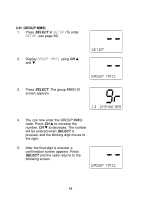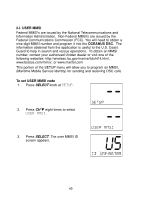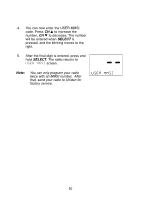Uniden OCEANUSDSC-BK English Owners Manual - Page 48
G. Wham, Oceanus Dsc
 |
UPC - 050633500538
View all Uniden OCEANUSDSC-BK manuals
Add to My Manuals
Save this manual to your list of manuals |
Page 48 highlights
2-G. WHAM (Wireless Handheld Access Microphone) This feature, from the setup menu, will allow you to connect the WHAM. Note: When you use the WHAM in addition to the OCEANUS DSC wired mic, please set the BASE ID for the WHAM the same as your OCEANUS DSC. (Please refer to the Owner's Manual for the WHAM). 1. Press SELECT at SETUP (To enter SETUP, see page 30). 2. Display WHAM using CH L and M. 3. Press SELECT. BASE ID appears. 45
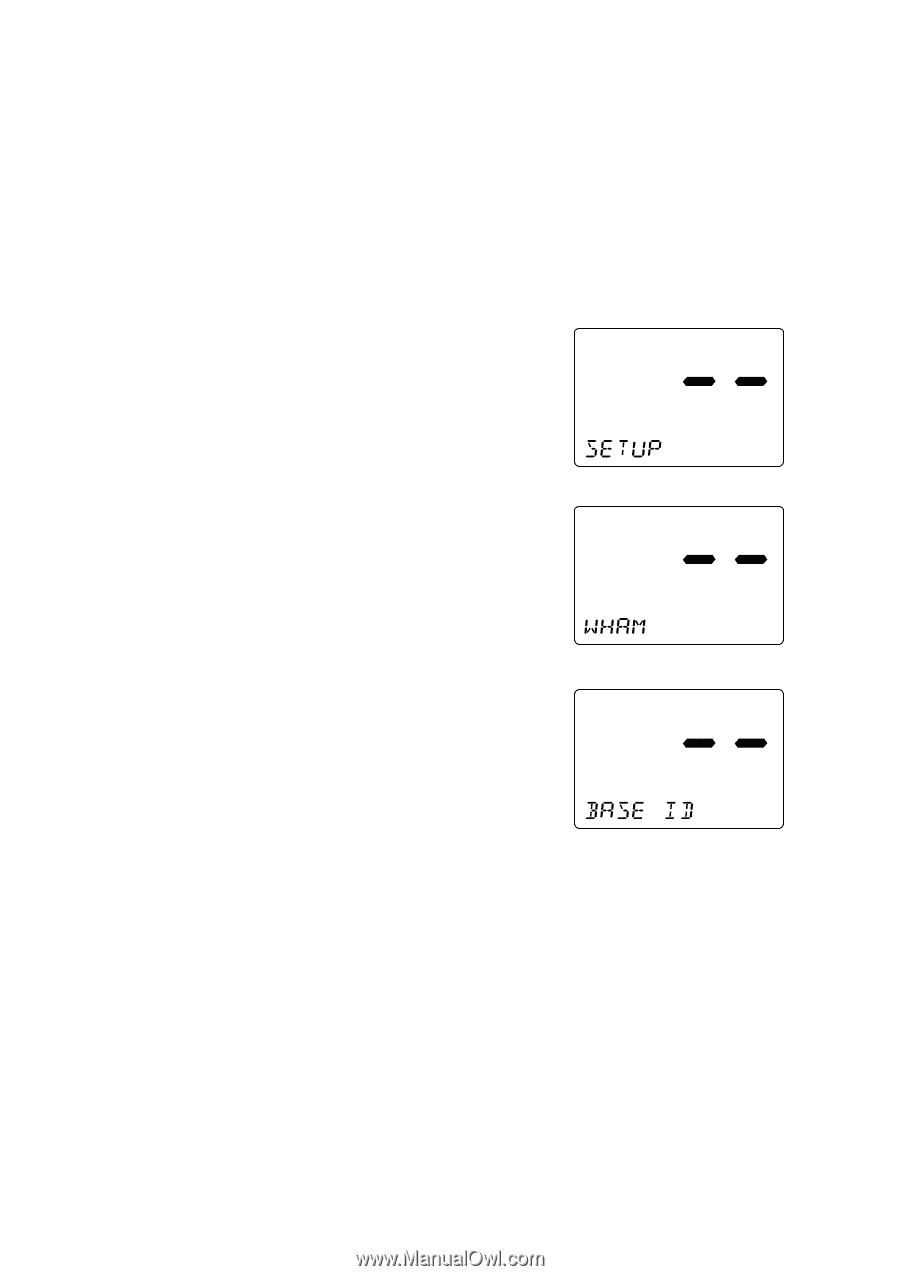
45
2-G. WHAM
(Wireless Handheld Access Microphone)
This feature, from the setup menu, will allow you to connect the
WHAM
.
Note:
When you use the
WHAM
in addition to the
OCEANUS DSC
wired mic, please set the BASE ID for the
WHAM
the same as
your
OCEANUS DSC
. (Please refer to the Owner
’
s Manual for
the
WHAM
).
1.
Press
SELECT
at
SETUP
(To enter
SETUP
, see page 30).
2.
Display
WHAM
using
CH
▲
and
▼
.
3.
Press
SELECT
.
BASE ID
appears.